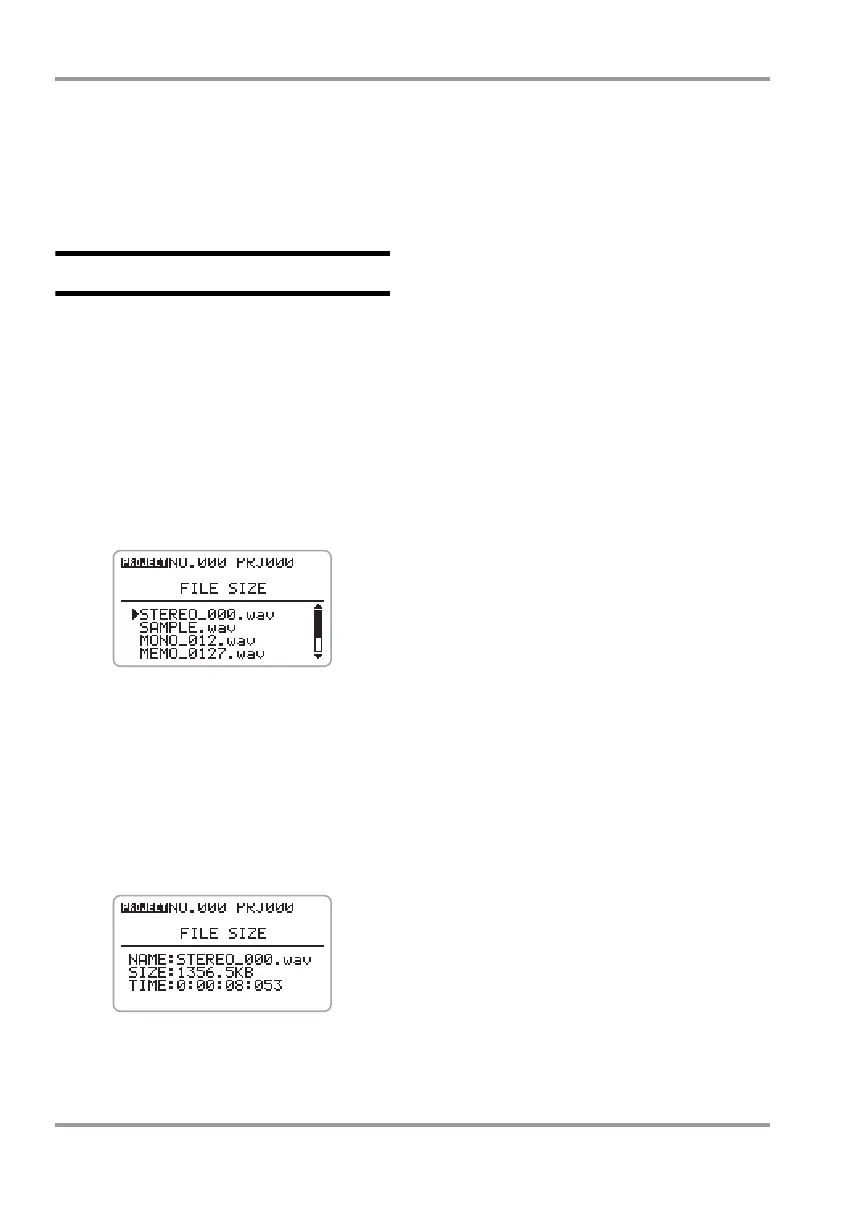Managing Recorded Files
ZOOM H4
76
The file is imported, and the display returns
to the condition of step 1.
4.
To return the FILE menu, press the
center of the [MENU] key.
Checking the file size
To check the size of a recorded file in the current
project folder (or in the stereo mode folder),
proceed as follows.
1.
Refer to steps 1 – 3 of “Basic file
operations” and bring the cursor to
“SIZE”. Then press the jog dial.
A list of files stored in the folder for the current
project or in the stereo mode folder appears.
2.
Move the jog dial up/down to bring
the cursor to the file whose size you
want to check, and then press the
jog dial.
The name, size (in kilobytes), and recording time
(in hours, minutes, seconds, milliseconds) of the
file are shown.
3.
To return the FILE menu, press the
center of the [MENU] key twice.
H4_E.book 76 ページ 2006年9月1日 金曜日 午後7時56分
