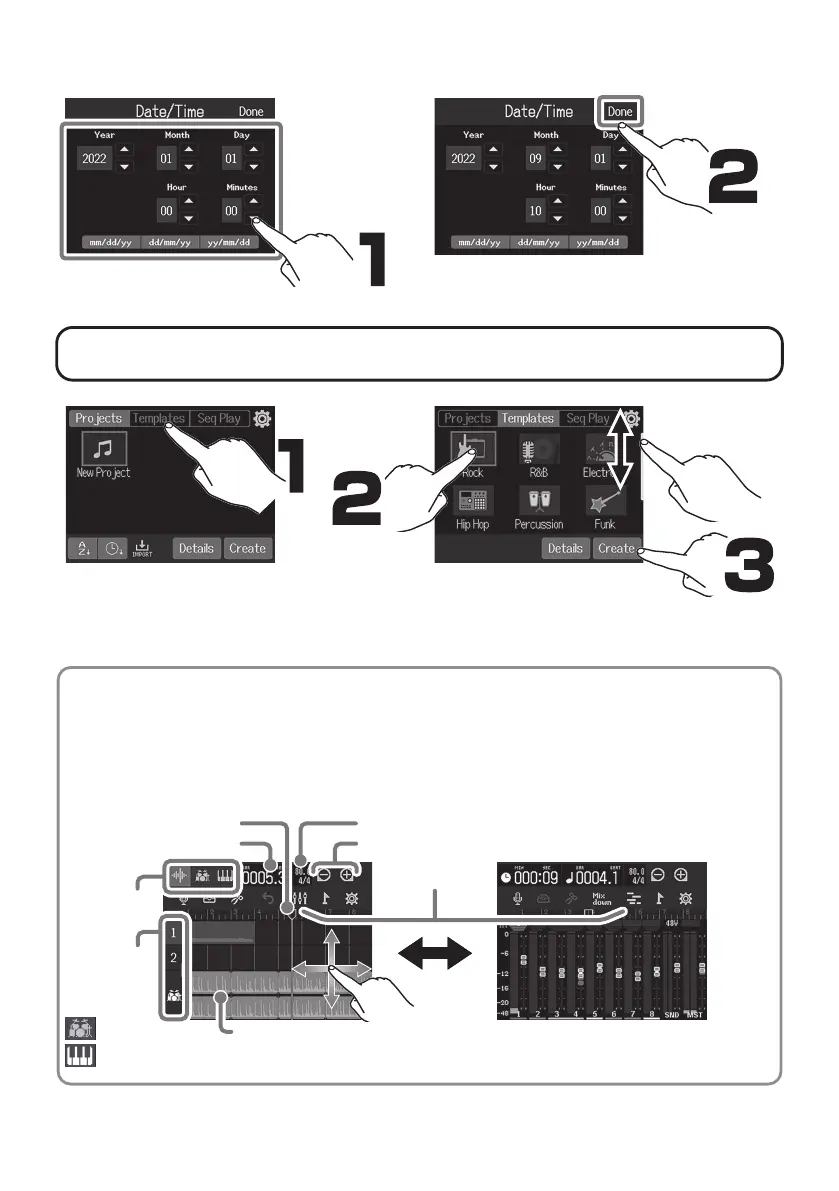3
█
Setting the date and time
Creating projects
Templates include preset rhythm loops. Select the
desired template.
• Track view
This is the normal recording/editing screen.
Since recorded waveforms and their positions
can be examined easily, this is useful for thinking
about song structure and editing.
• Level meter view
This screen shows the level meters and
faders for all tracks.
This is useful for recording multiple channels
simultaneously and adjusting the mix.
Track type
buttons
Track number
or type
Recording/playback bars/beats
Recording/playback position Tempo and time signature
Home Screen
Screen switching
buttons
Magnication buttons
Rhythm loop
included when
using a template
Scroll the screen to
view other tracks and
bars.
Rhythm track
Synth track
