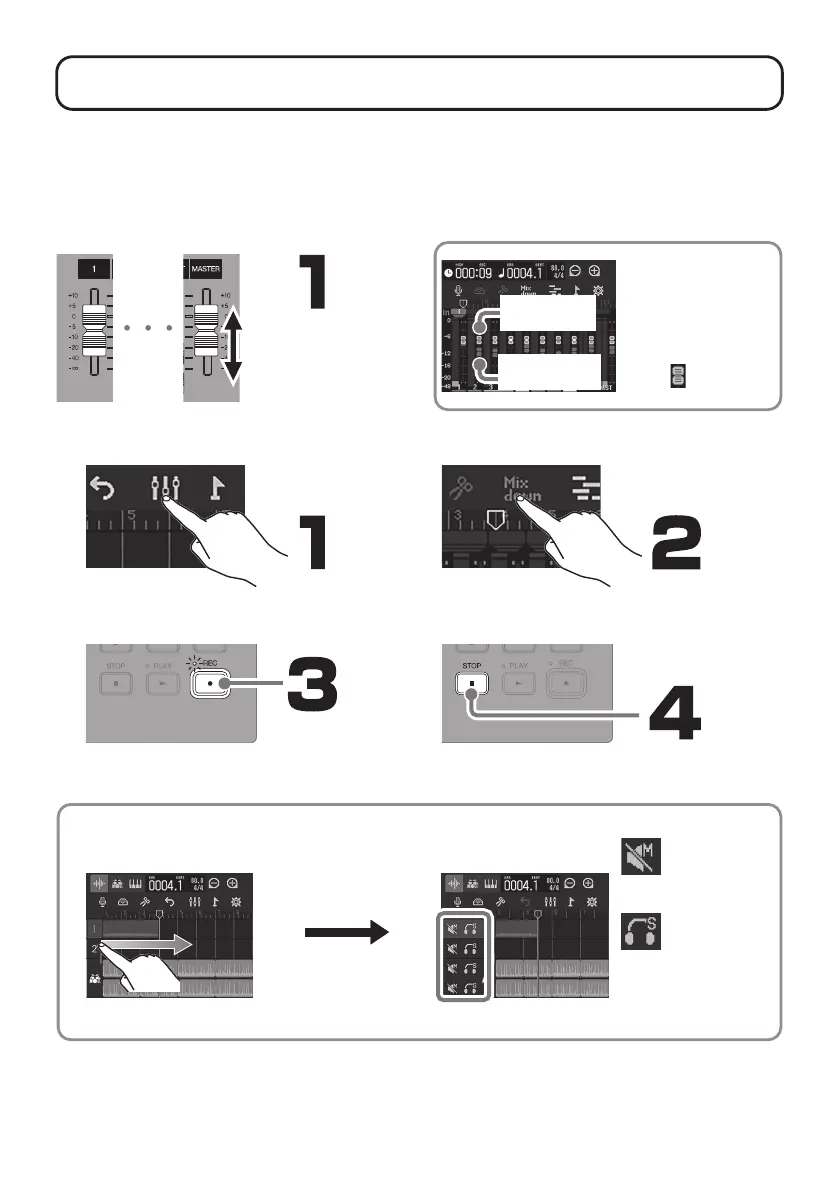9
Mixing down
Projects can be mixed down to stereo WAV les.
Since the project plays back while recording the mixdown, adjusting the faders during play-
back will affect the levels.
█
Adjusting the mix
After switching proj-
ects, the positions
of physical faders
will be applied again
once they have been
aligned with the
bright position
indicators.
Physical fader
position
Previous fader
position
While listening to play-
back, adjust the faders
to balance the levels as
desired.
█
Mixing down
The mixdown le will be saved in the “AUDIO”
folder on the microSD card.
Make it light red.
Switch to the Level Meter View Screen.
Mute tracks.
Output sound only
from selected tracks.
Mute/solo functions
