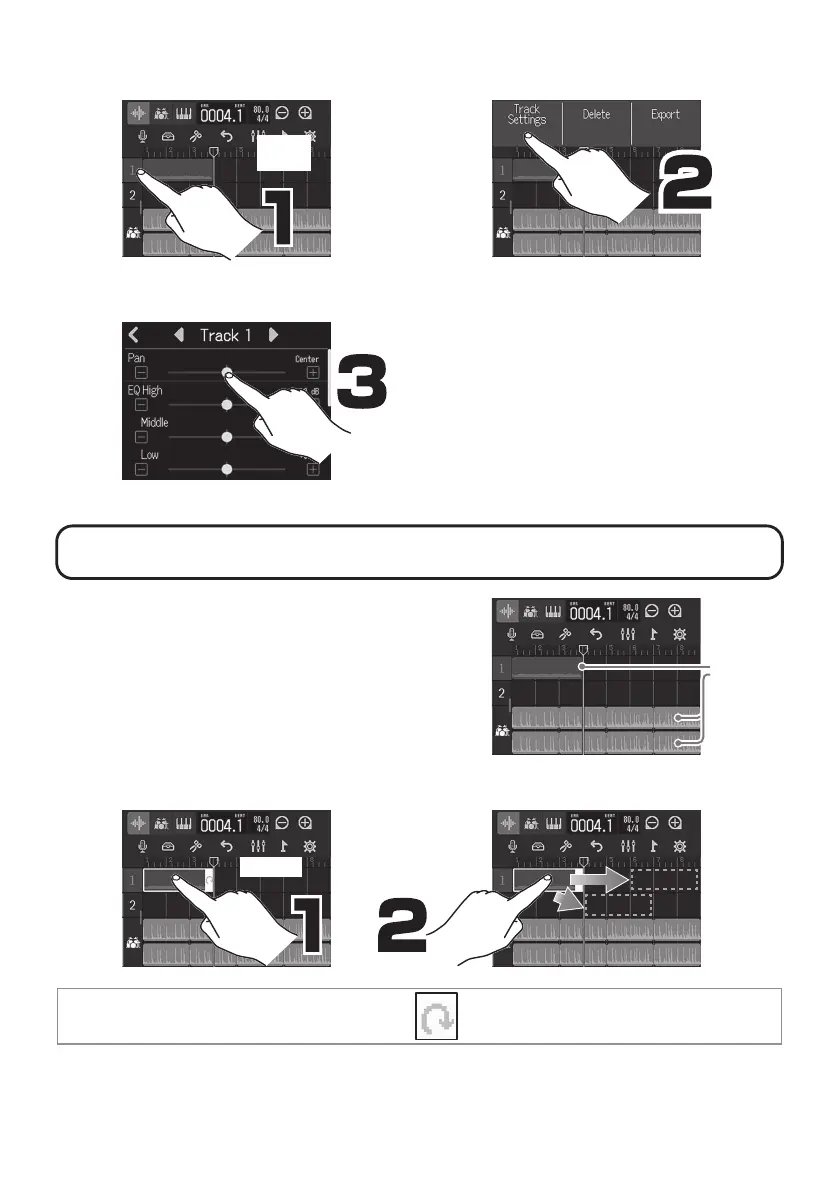7
█
Making individual track settings
Making individual track settings
Pan, EQ, send effect and stereo link settings can be
changed.
The stereo link function allows a pair of adjacent odd
and even-numbered tracks to be joined and handled
as a single stereo track. This allows their track set-
tings and fader operations to be shared.
Double
tap
Editing projects
Waveforms and MIDI notes added to
recorded tracks are called “regions”.
The R12 has audio, rhythm and synth
regions that can be edited to create projects.
Regions
█
Moving regions
Highlight
A region can be elongated (enabling looping) by dragging at its right edge.
