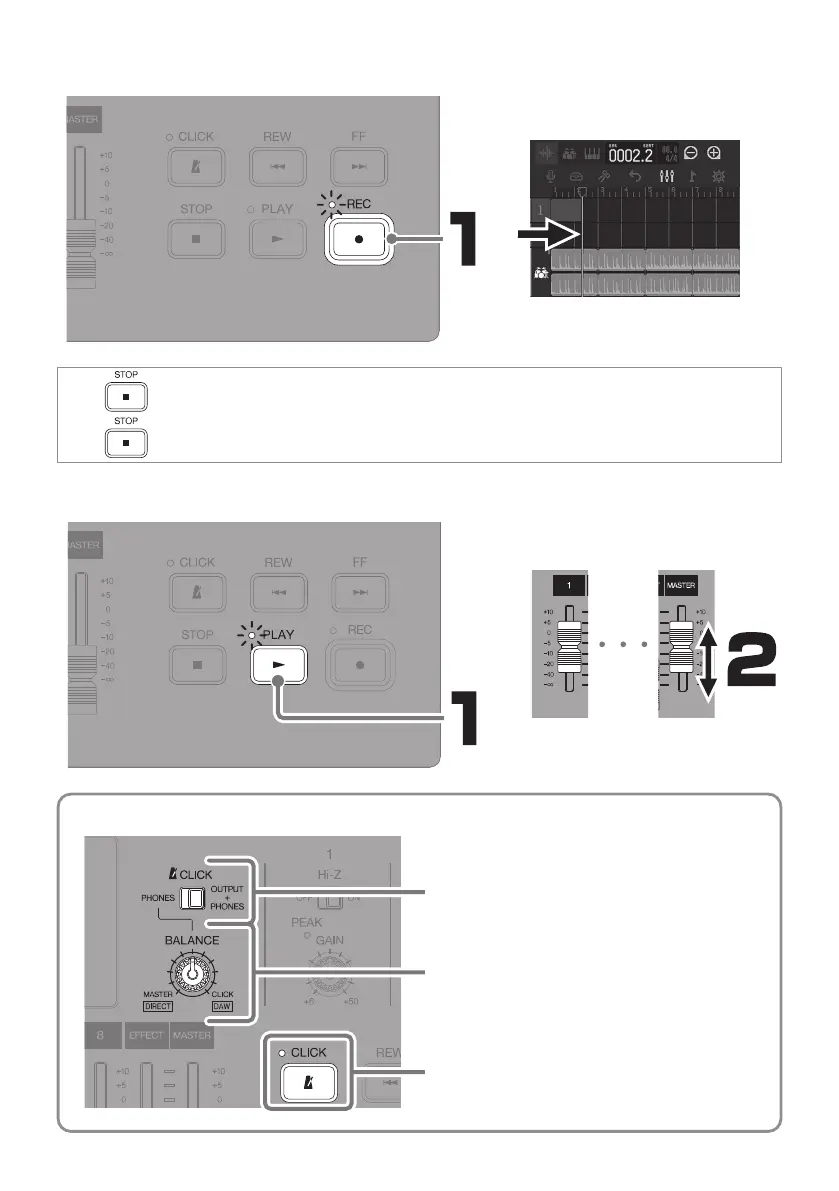6
█
Recording
Press to stop recording.
Press
when stopped to set the recording/playback position to the beginning.
█
Playing recordings
Adjust levels with the MASTER fader
and faders for tracks to be played.
Outputting the click
The click output can be changed.
The volume balance between the signal after
it passes through the MASTER fader and the
click sound can be adjusted. (This is only effec-
tive when the CLICK switch is set to PHONES.)
The click sound can be turned on/off.
