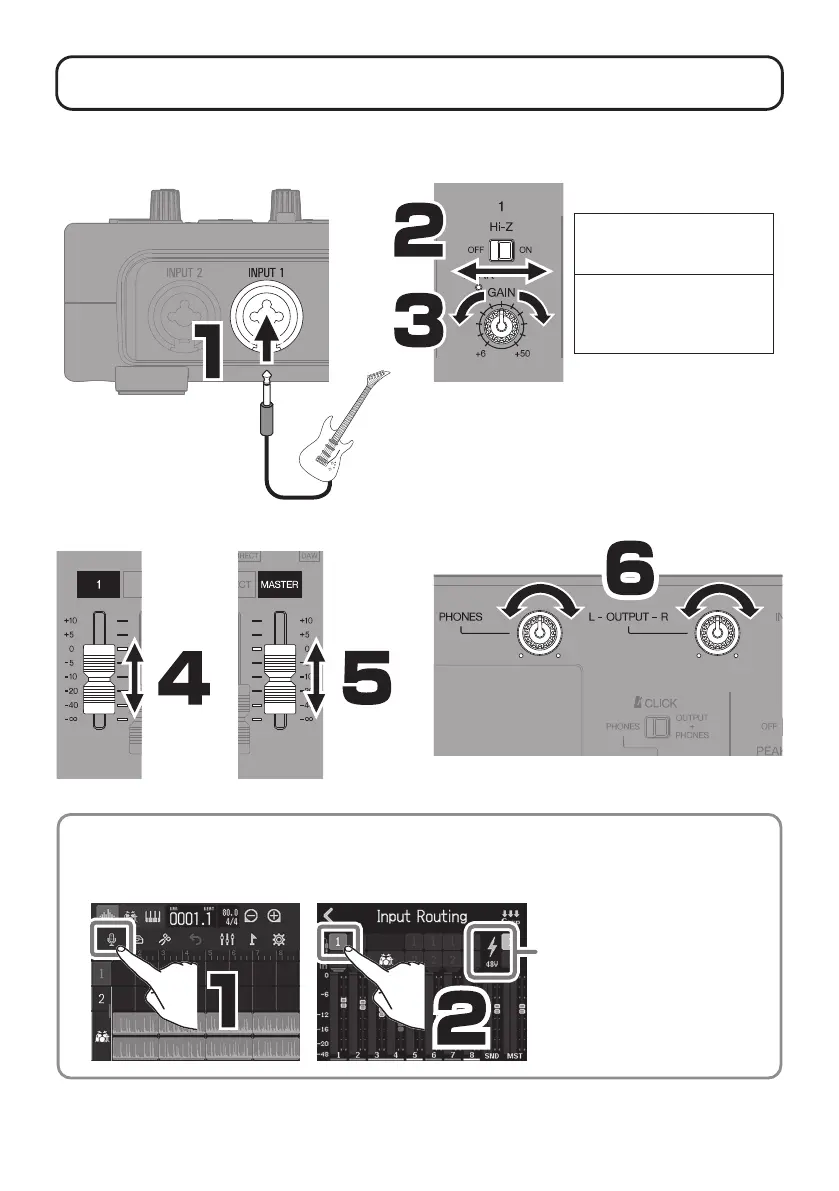4
Recording
█
Connections and preparation
Hi-Z ON:
Guitar/bass with passive
pickups (direct connection)
Hi-Z OFF:
Guitar/bass with active pick-
ups, synth or other electronic
instrument
Make sound and adjust so PEAK does not
quite light at maximum volume.
48V phantom power can be
supplied to condenser mics.
By default, INPUT 1 is assigned to track 1 and set to record. Track assignments can be
changed, for example, when alternately recording a guitar and a bass directly connected to
INPUT 1 (Hi-Z input).
