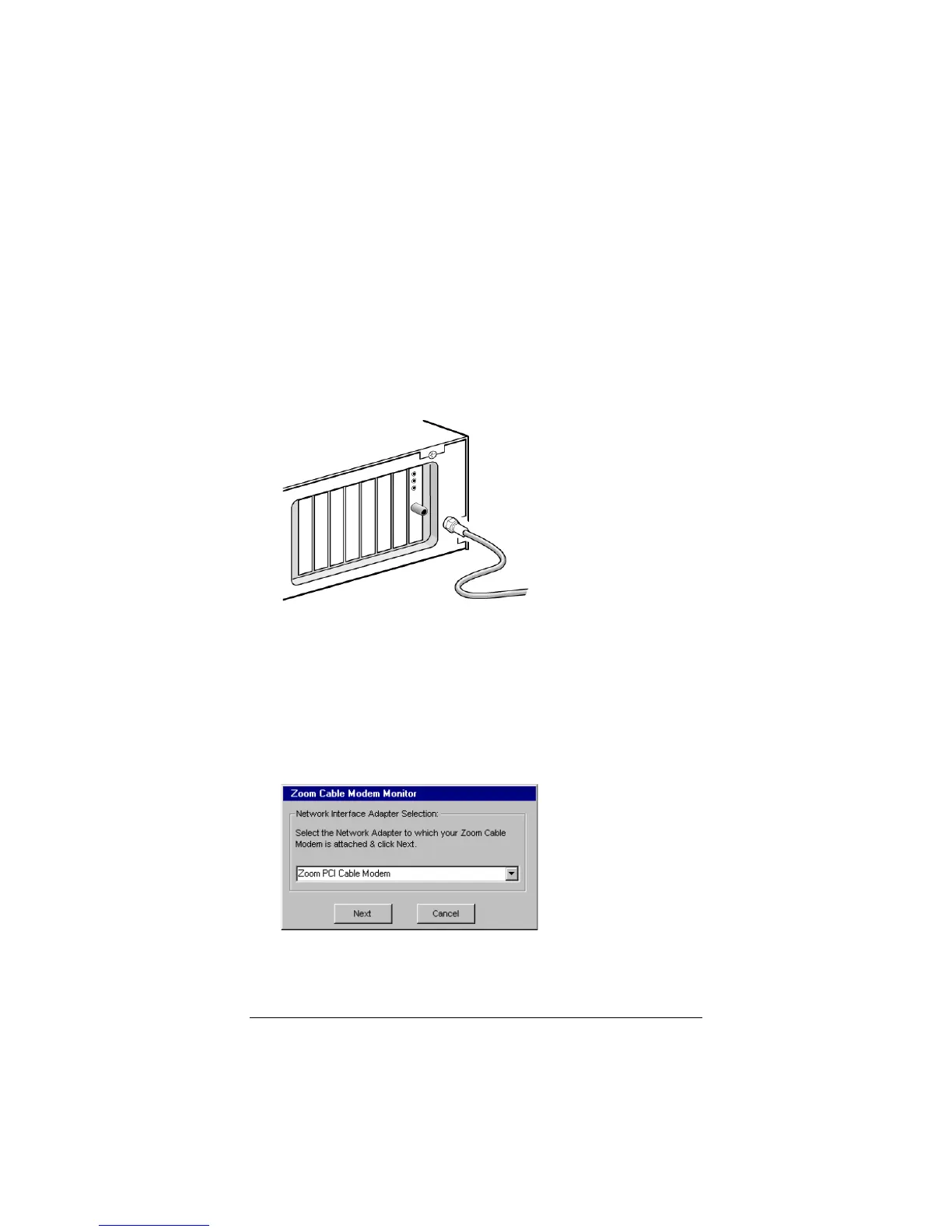10 Zoom Cable Modem User’s Manual
6
66
6
Connect the coaxial cable.
•
If you have a wall outlet cable jack, connect one end of
the coaxial cable to it and the other end to your com-
puter’s PCI modem jack as shown below.
•
If you don’t have a wall jack, you should have a length of
coaxial cable entering your house close to where you want
to locate the computer that houses the cable modem.
Connect the end of this cable to your computer’s PCI
modem jack as shown below.
7
77
7
Replace the computer cover.
8
88
8
Restart your computer.
You should see a dialog box similar to the one below.
Note: If this dialog box does not display automatically, go to
Start |Programs |Zoom Cable Modem |Cable Modem
Monitor.
Select your computer’s PCI card from the dropdown list and
click Next.
