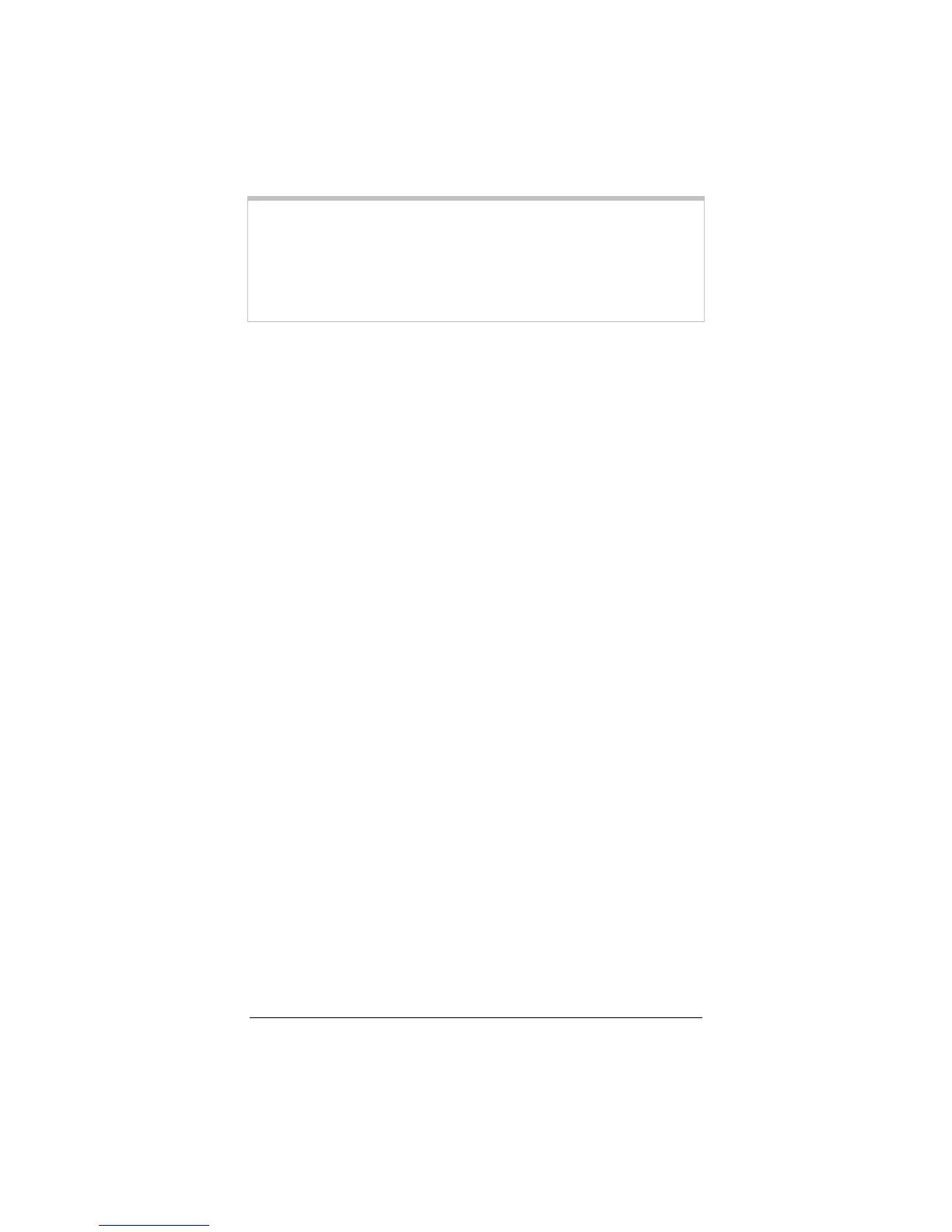12 Zoom Cable Modem User’s Manual
Note:
If you experience an outage with your cable TV service,
your cable data connection will most likely also be off. If
you are unable to connect to the Internet, or if your
browser notes that it is unable to find a selected URL,
check to ensure that you have cable TV service available.
If not, contact your cable service provider.
At this point, the system at your cable company will communicate
with the modem and computer to finalize the installation. This part
of the installation varies from company to company, so you should
follow the directions that are given to you.
In some cases, the cable company will automatically query the cable
modem via the cable connection. In other cases, your cable com-
pany may have instructed you to phone back with your cable mo-
dem’s MAC address once the hardware installation is complete.
The cable company may need the cable modem’s MAC addresses
(located on your cable modem’s label), or request billing informa-
tion. Refer to the table on page 1.
The Next Step
If you are like the majority of users, your cable modem installation
is complete. Turn to Chapter 3 (page 16) to learn how to use your
modem. The only exception is as follows:
•
Your Internet browser setting may need adjustment. If you are
unsure, turn to Chapter 2 (page 13) for advice.
