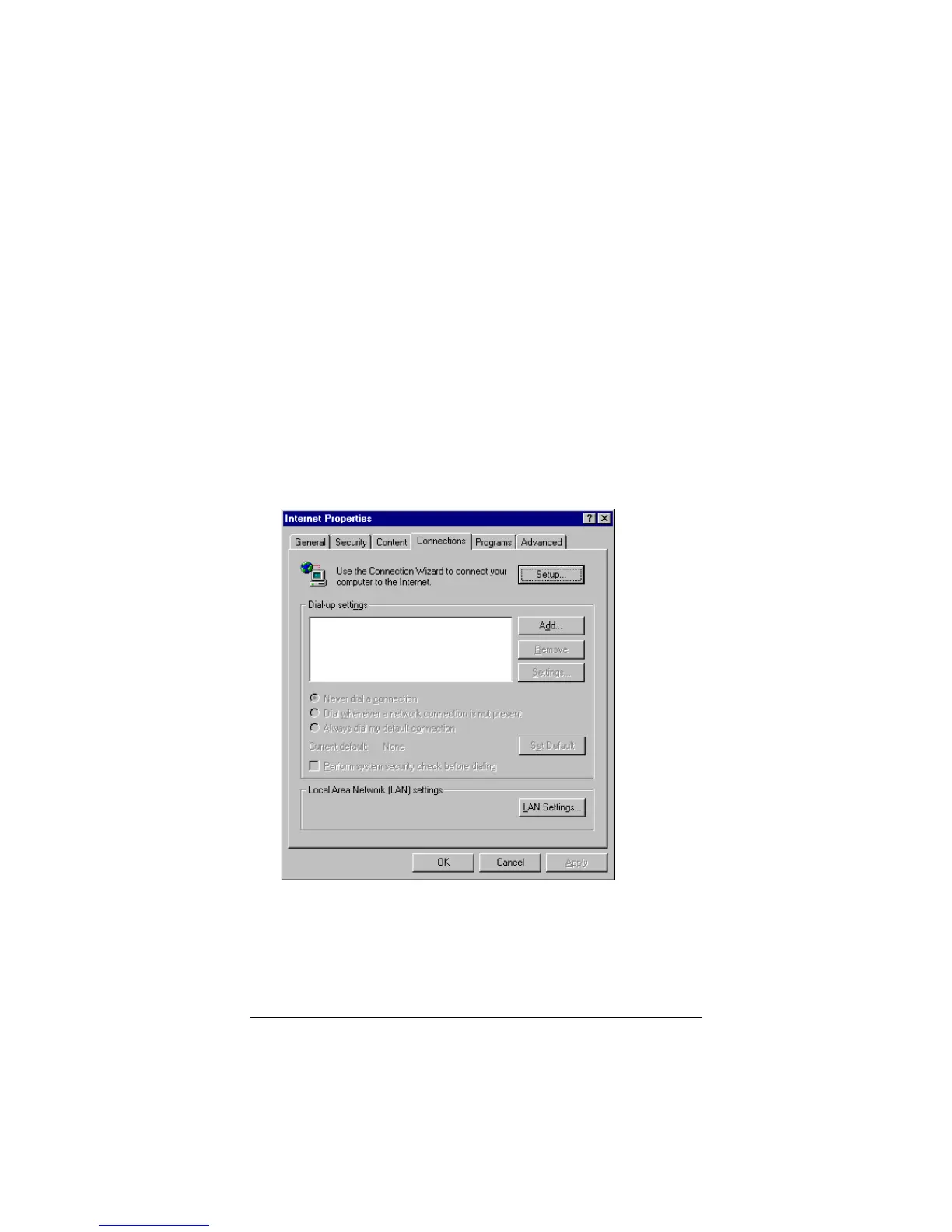14 Zoom Cable Modem User’s Manual
Internet Explorer 5.x or Later
1
11
1
On the desktop, click the Internet Explorer icon.
If you cannot access the Internet Explorer menu, follow these
steps:
•
Click Start | Settings | Control Panel.
•
Click the Internet Options icon, and go to Step 3.
2
22
2
Click the Tools menu, and then Internet Options.
3
33
3
In the Internet Properties dialog box, click the Connections
tab.
4
44
4
On the Connections tab, click the LAN Settings button.
