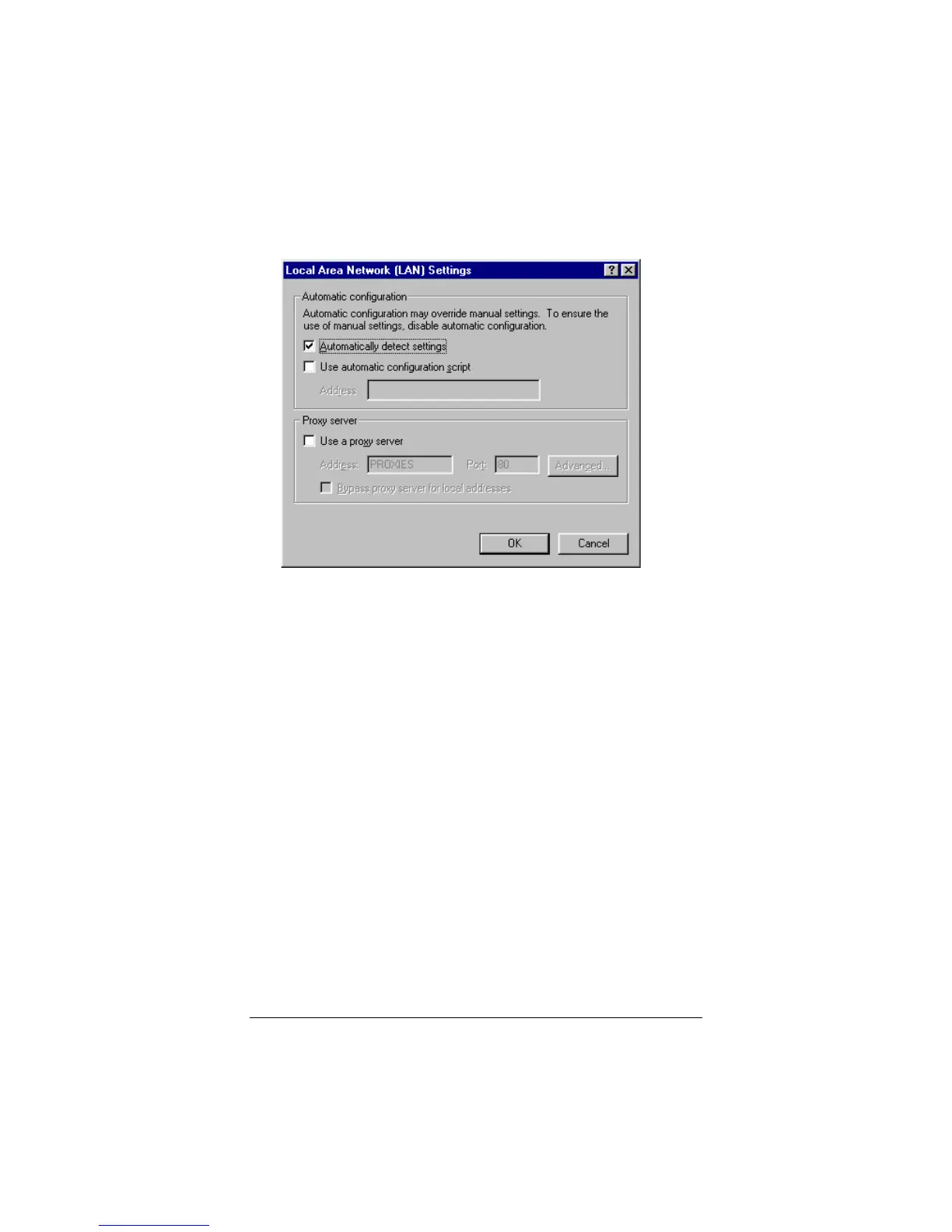2 Configuring Your Browser 15
5
55
5
In the Local Area Network (LAN) Settings dialog box, se-
lect Automatically detect settings and click OK.
Netscape Navigator
1
11
1
On the desktop, click the Netscape Navigator icon.
2
22
2
From the Edit menu, select Preferences.
3
33
3
In the Preferences dialog box, click the Advanced option,
and then click Proxies.
4
44
4
Select the option that allows you to connect to the Internet
directly.
AOL
AOL 5.0 or higher has a cable modem option that configures your
connection automatically.
