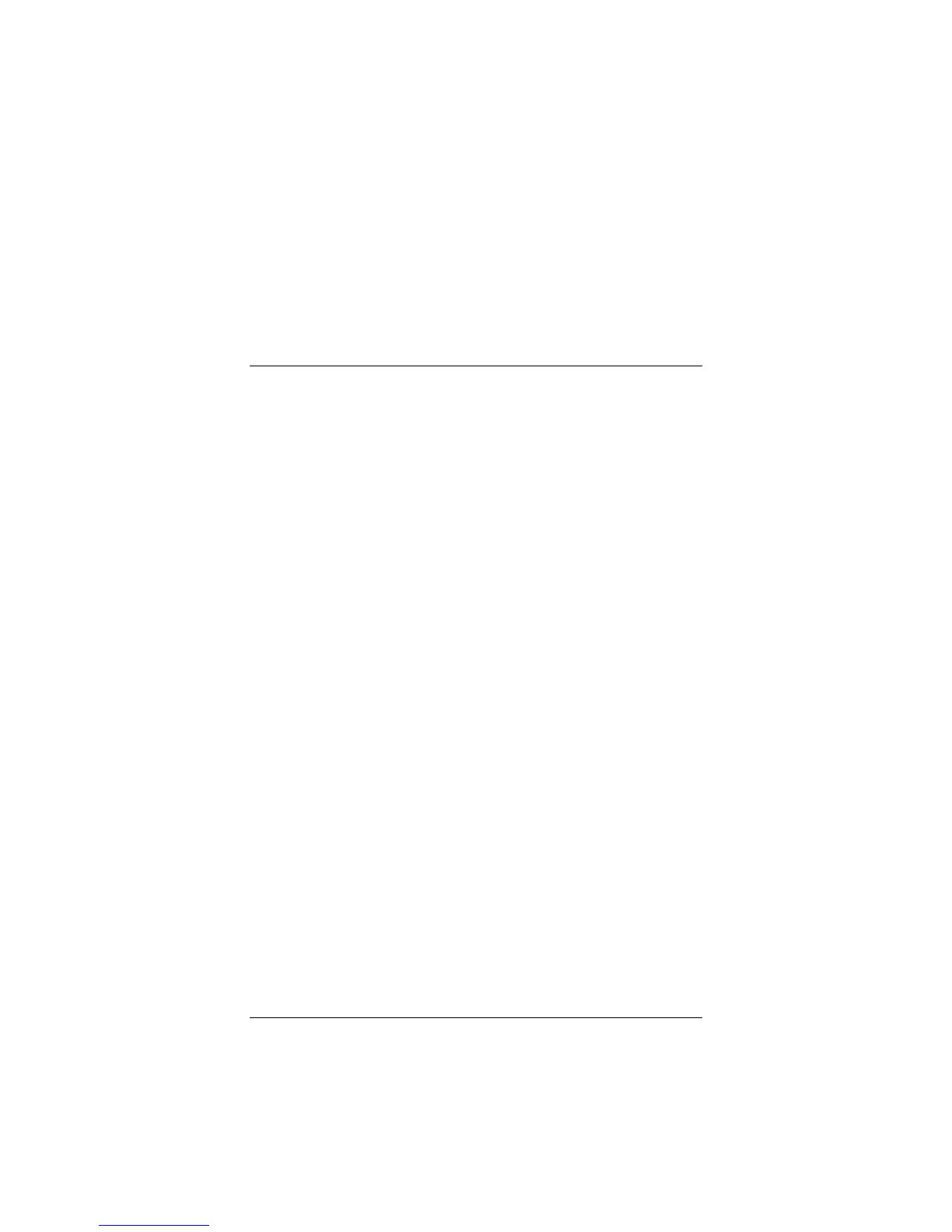2 Configuring Your Browser 13
2
Configuring Your Browser
An Internet browser is a program used to find and display Web
pages. To find a page, the browser must connect to the Inter-
net, either via phone lines or a LAN (Local Area Network). If
you are using a cable modem, your browser needs to connect
to the Internet via a LAN. This chapter describes how to config-
ure some of the most common Internet browsers. It is beyond
the scope of this manual to give step-by-step instructions for all
versions of all browsers, so the instructions below cover only
the major versions of the most common browsers. If you are
using another browser, please consult the documentation that
came with it.
Internet Explorer 4.0
1
Start Internet Explorer.
2
Open the View menu and select Internet Options.
3
In the Internet Properties dialog box, click the Connections
tab.
4
Click Connect to the Internet using local area network, and
click OK.
