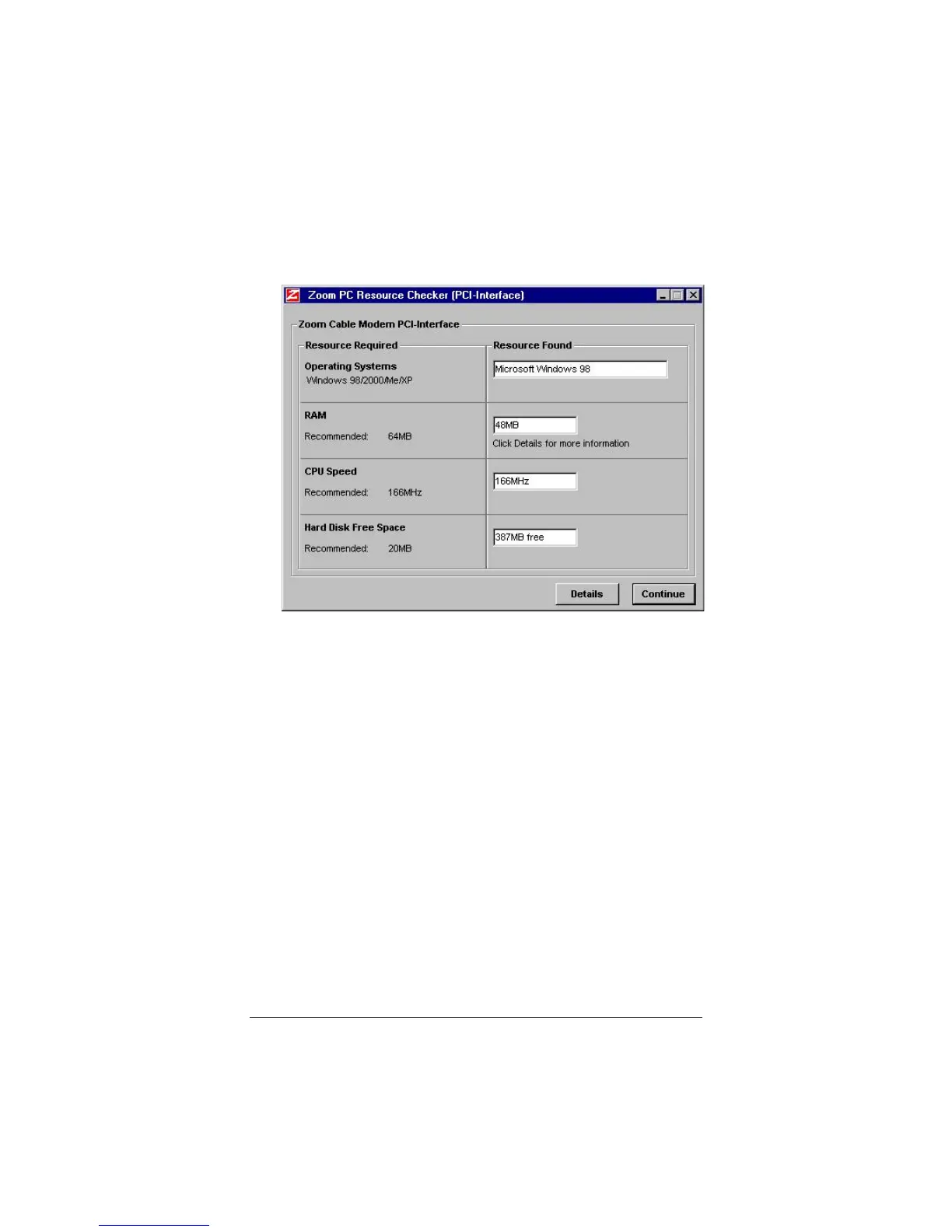1 Installing Your Cable Modem 7
4
The Zoom PC Resource Checker checks your computer to
verify that it has appropriate resources to support your cable
modem model. You will see a dialog box similar to the one
below.
•
If your computer has the recommended resources, click
Continue to proceed.
•
If your computer does not have the recommended re-
sources, click Details and follow the instructions to rectify
the problem.
5
The Setup Wizard continues the software installation process.
6
When prompted, click NO, I will restart my computer later,
and then click Finish.
Be sure to remove the CD from your computer when you’re
done.
7
Shut down your computer.
The next stage is to install the hardware.
