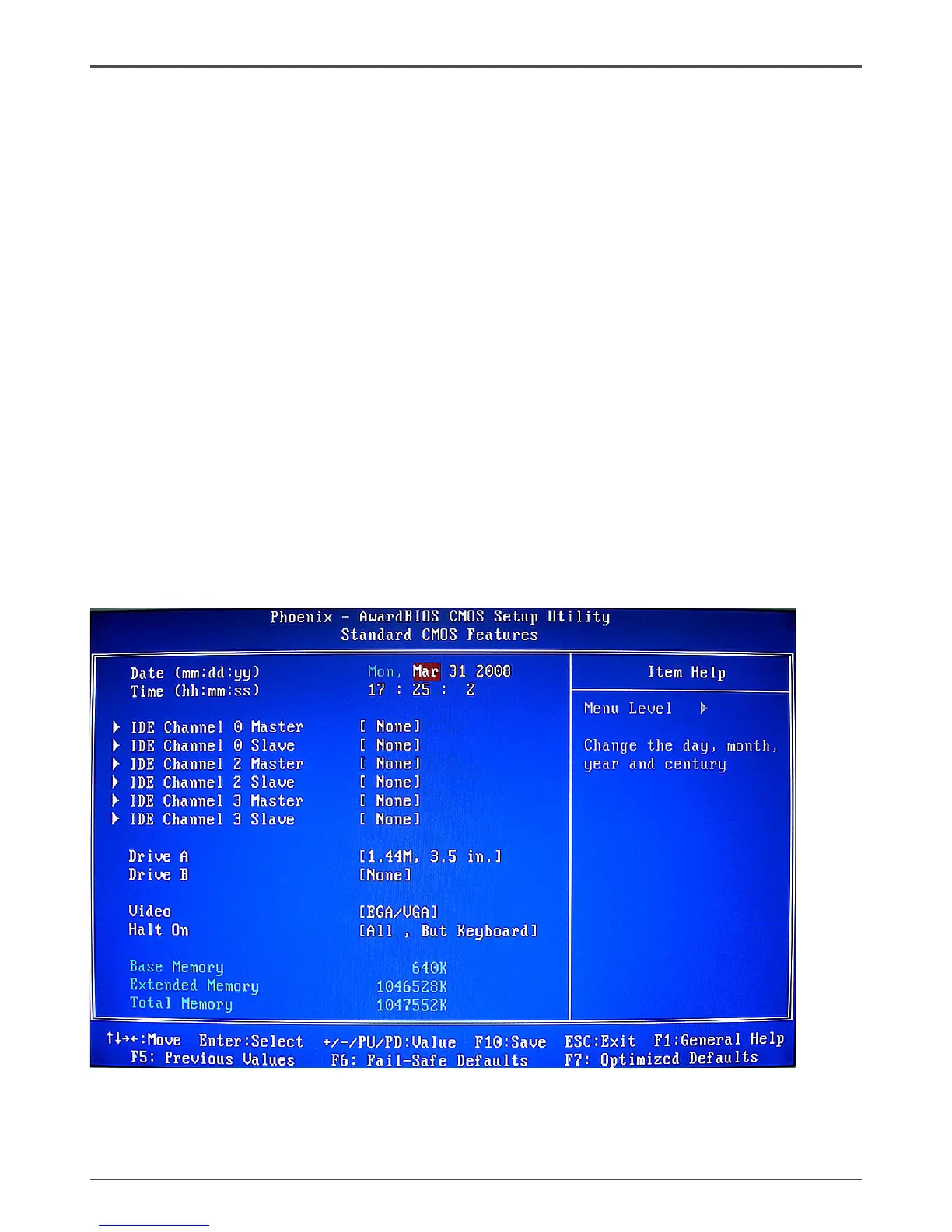23
Conguring the BIOS
The following items on the CMOS Setup Utility main menu are commands rather than
submenus:
q Load Optimized Defaults
Load default system settings.
q Set Supervisor and User Password
Use this command to set, change, and disable the password used to access the
system and the BIOS menu.
q Save & Exit Setup
Use this command to save settings to CMOS and exit setup.
q Exit Without Saving
Use this command to abandon all setting changes and exit setup.
Standard CMOS Features Menu
The Standard CMOS Features menu is used to congure the standard CMOS
information, such as the date, time, HDD model, and so on. Use the Page Up and
Page Down keys to scroll through the options or press Enter to display the sub-menu.
Use the # $ arrow keys to position the selector in the option you choose. To go back
to the previous menu, press Esc.
The information shown in Item Help corresponds to the option highlighted.
Note: Note that all data in white is for information only, data in yellow is
changeable, data in blue is non-changeable, and data in a red box is
highlighted for selection.
