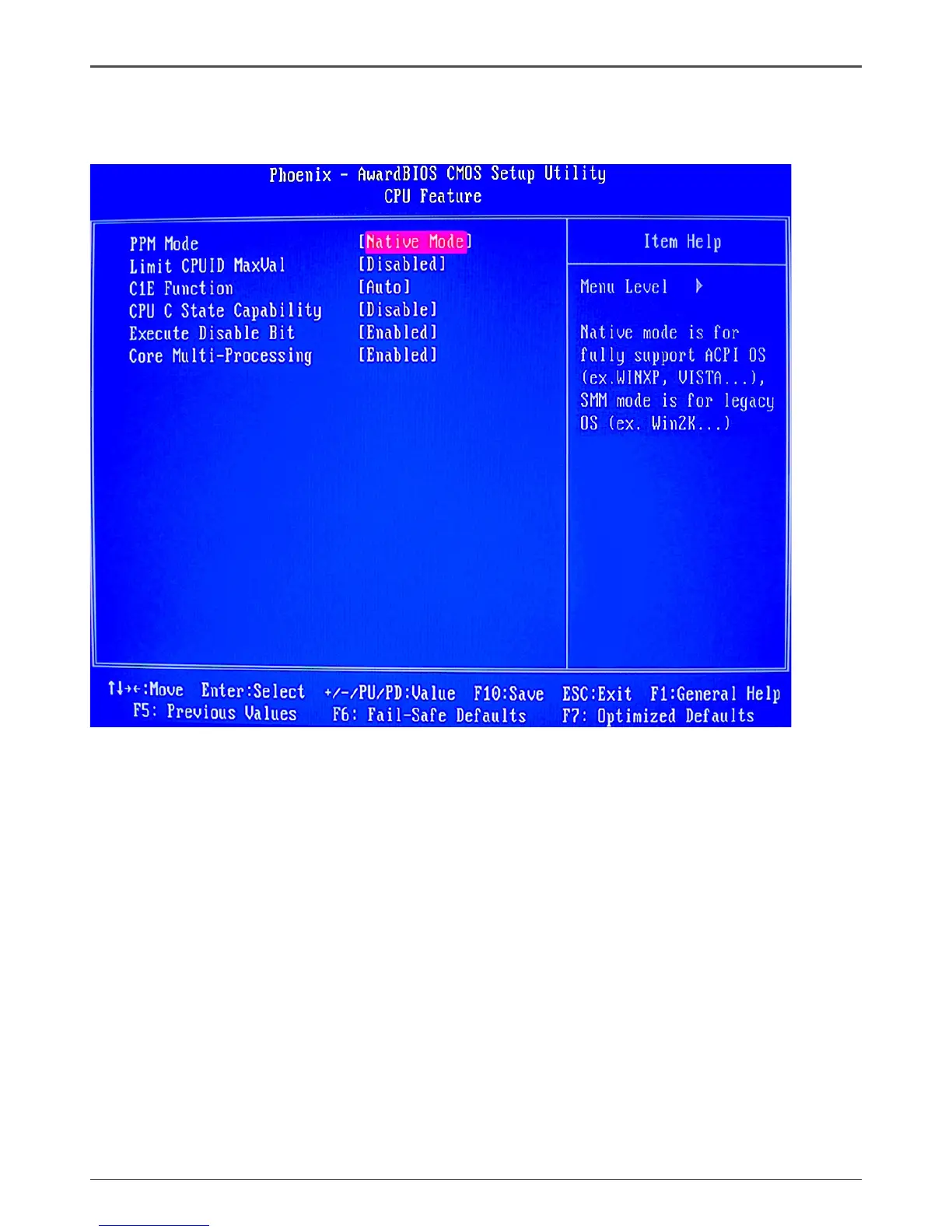27
Conguring the BIOS
CPU Feature
Press Enter to display the CPU Feature menu.
q PPM Mode
Use this option to choose the mode of PPM.
q Limit CPUID MaxVal
Use this option to enable or disable the function of Limiting CPUID MaxVal
q CIE Function
Select CPU CIE function.
q CPU C State Capability
Use this option to enable or disable CPU C State Capability.
q Execute Disable Bit
When disabled forces the XD feature ag to always return 0, defa alts choose
Enable.
q Core Multi-Processing
Use this option to enable or disable Core Multi-Processing.
