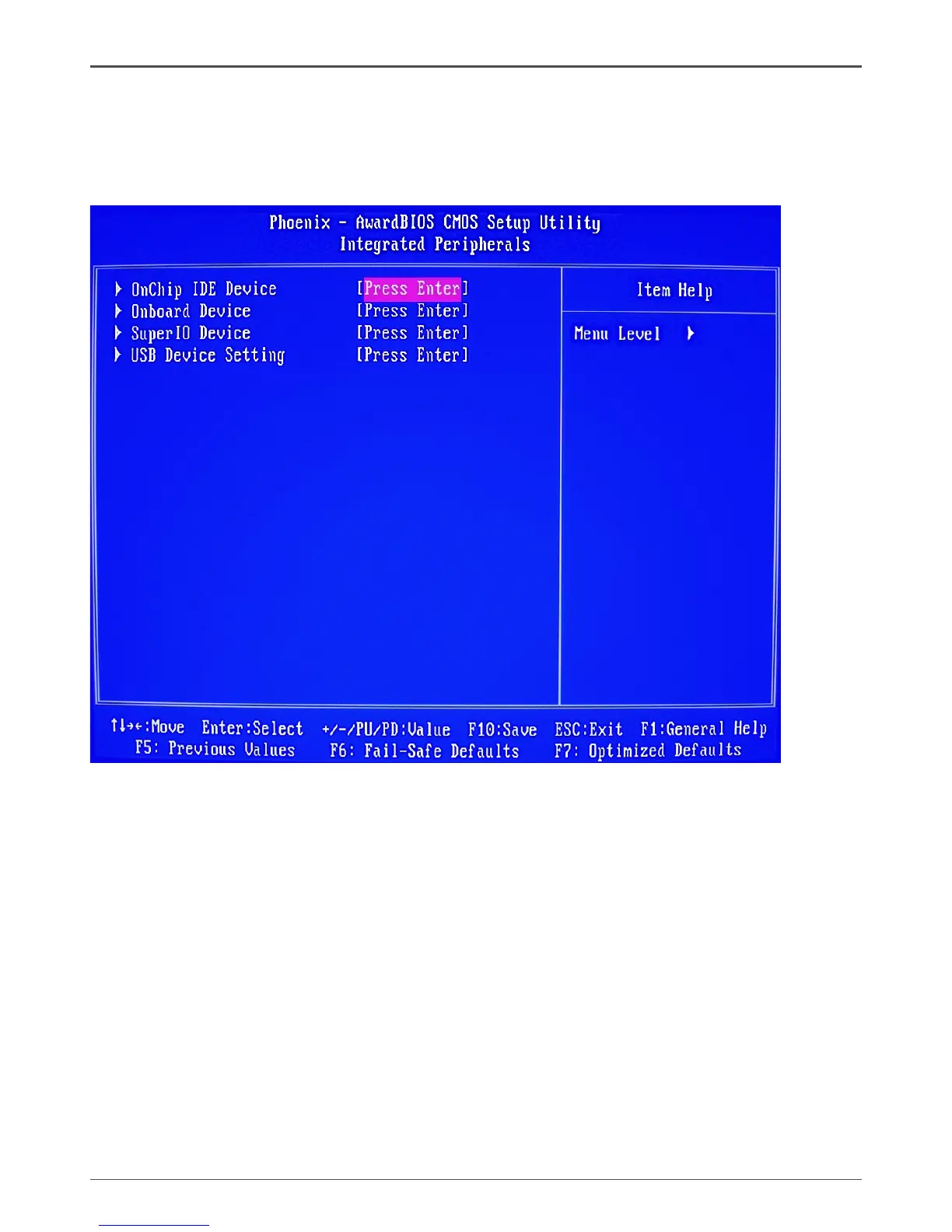31
Conguring the BIOS
Integrated Peripherals Menu
Select Integrated Peripherals from the CMOS Setup Utility menu and press
Enter to display the Integrated Peripherals menu.
q OnChip IDE Device
Use this option to set on chip IDE function
q Onboard Device
Use this option to enable or disable onboard IEEE1394 and GIGA BIT PCIE LAN
q Super IO Device
Use this option to set power on function ,onboard serial port and onboard parallel
port
q USB Device Setting
Use this option to set USB device
