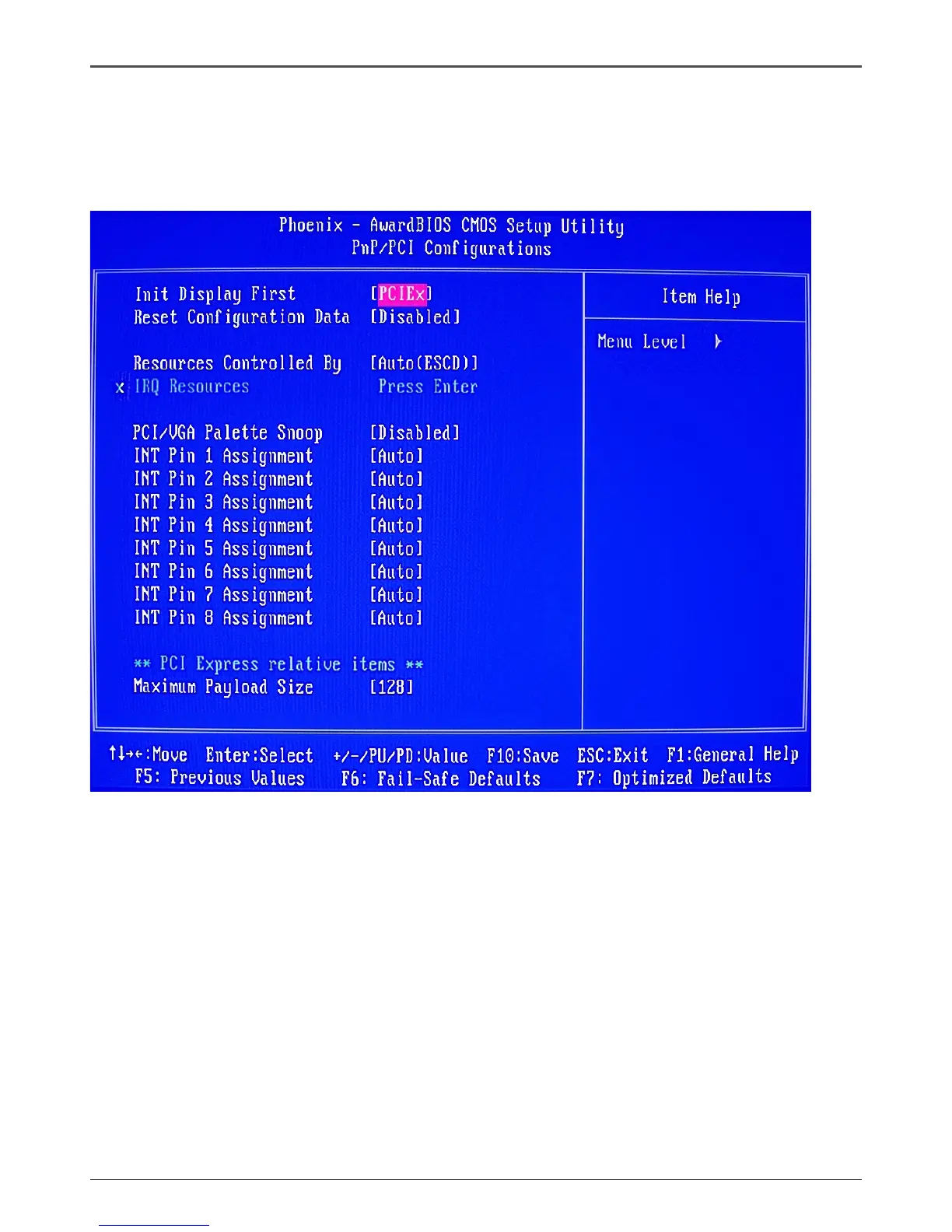34
Intel G31 Motherboard
PnP/PCI Conguration
Menu
Select PnP/PCI Conguration from the CMOS Setup Utility menu and press
Enter to display the PnP/PCI Conguration menu.
q Init Display First
This function on the PnP/PCI Conguration menu allows you to dene if the initial
display is in the PCI slot, onboard or PCI Express slot. Options are [PCI Slot],
[Onboard] and [PCIEx].
q Reset Conguration Data
This function on the PnP/PCI Conguration menu allows you to enable or
disable the resetting of Extended System Conguration Data (ESCD) when
you exit Setup. Set this to [Enabled] if you have installed a new add-on and
the system reconguration has caused a serious conict that prevents the OS
from booting. The default setting is [Disabled].
q Resources Controlled By
This function on the PnP/PCI Conguration menu allows you to dene if the
BIOS can automatically congure all the boot and plug-and-play compatible
