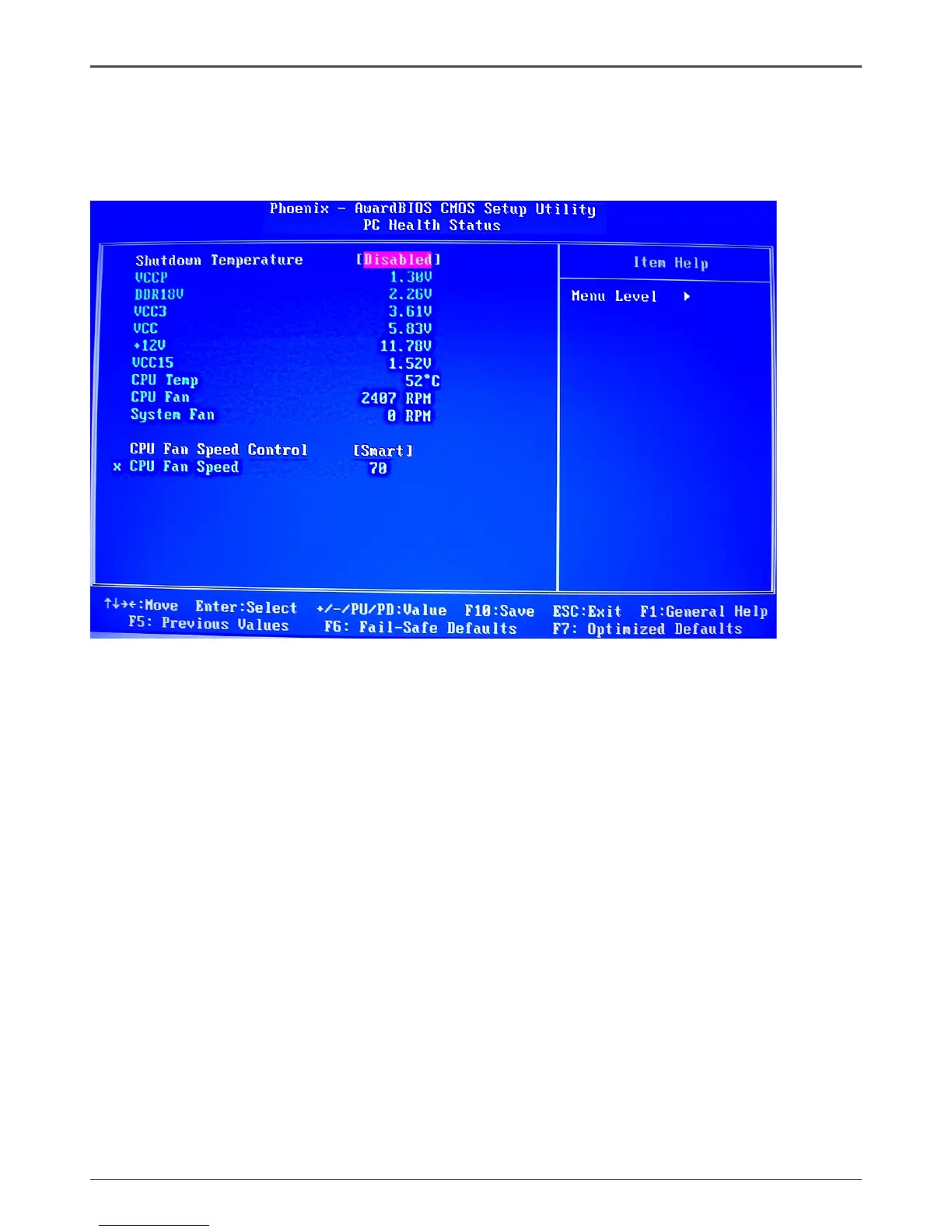36
Intel G31 Motherboard
PC health Status
Select PC health Status from the CMOS Setup Utility menu and press Enter to
display the System Monitor menu.
All of the values shown in are dynamic and change as the speed and voltages of the
various components change with system usage.
q Shutdown Temperature
Use this option to set shutdown temperature
q CPU Fan Speed Control
Use this option to control the CPU fan speed
