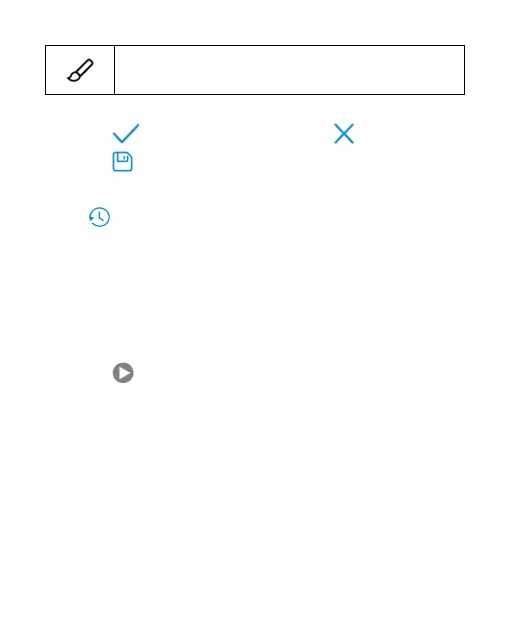117
Select a color and draw anything on the picture, or
add some text and mosaic to the picture.
3. Touch to keep the change or touch to cancel it.
4. Touch to save the new picture.
NOTE:
Touch in the
Photo Editor
screen to see the edits you have
made and undo or redo them.
Playing Videos
1. Touch a video in Photo view, or touch an album in the
gallery and then touch the thumbnail of a video in Albums
view.
2. Touch at the center to start playing. Touch the video to
view the playback controls.