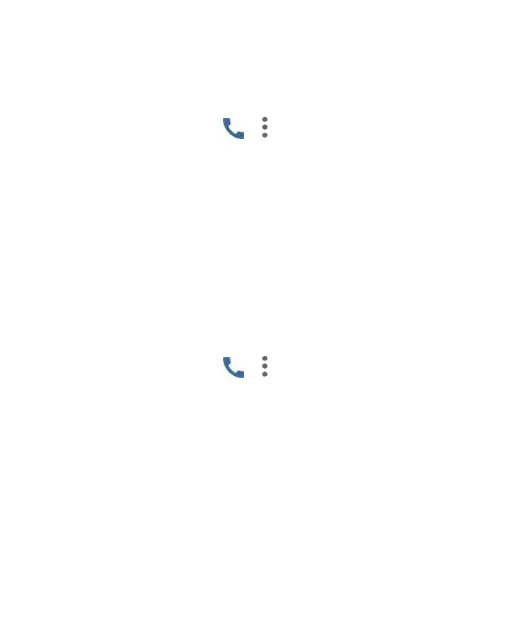74
Sounds and Vibration Settings
You can set the ringtone and vibration for incoming calls, and
enable or disable the dialpad touch sound.
1. Touch the
Home
key
> > > Settings > Sounds and
vibration
.
2. Touch the option you want to congure
u
Touch
Phone ringtone
to select a ringtone.
u
To play sound when you touch the dialpad keys, check
Dialpad tones
.
u
To make the phone vibrate when it rings for incoming
calls, check
Also vibrate for calls
.
Answer and End Calls
This option allows you to end call by pressing the
Power
key.
1. Touch the
Home
key
> > > Settings > Answer and
end calls
.
2. Check
Power button ends call
to end call by pressing the
Power
key.
Set Speed Dials
You can touch and hold the 1 ~ 9 keys from the dialer to call
the corresponding speed dial number.
The number key 1 is reserved to speed dial your voicemail.