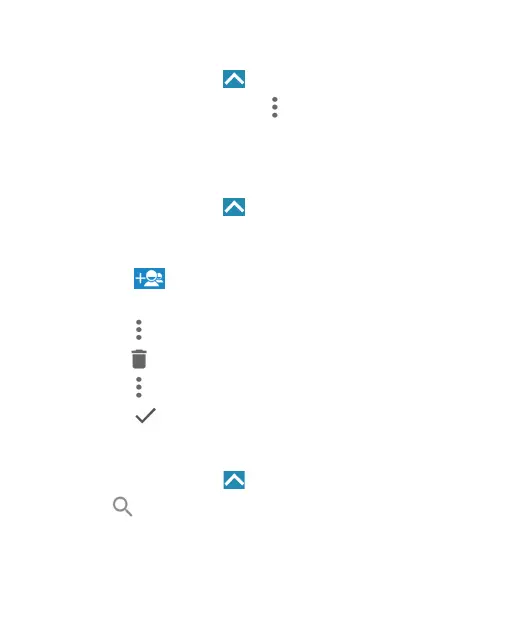85
Delete a Group
1. Touch the
Home
key
> > Contacts > GROUPS
tab.
2. Touch a group and then touch
> Delete group
.
3. Touch
OK
to disband the group. The contacts in the group
will not be deleted.
Edit a Group
1. Touch the
Home
key
> > Contacts > GROUPS
tab.
2. Touch a group, and add or remove group members or
rename the group as you wish.
u
Touch to select contacts and add them to the
group.
u
Touch
> Multi-select
to select group members and
touch to move them out of the group.
u
Touch
> Edit group
to give the group a new name and
touch .
Searching for a Contact
1. Touch the
Home
key
> > Contacts > CONTACTS
tab.
2. Touch and enter the contact name or any information
the contact has to search for it.
The contacts matched will be listed.