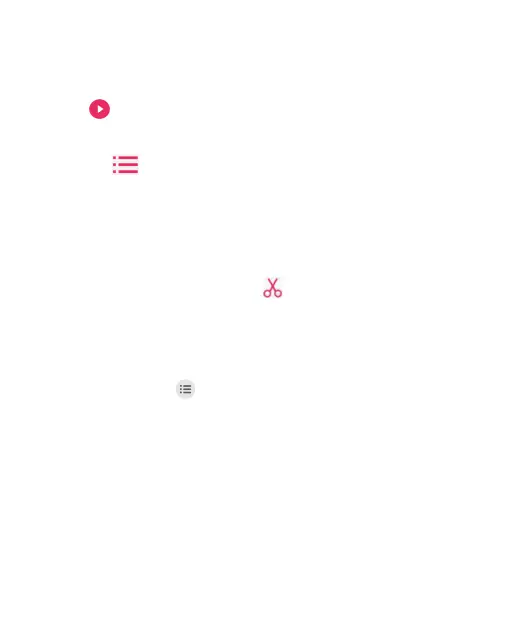130
Play a Voice Memo
To play a memo you just recorded:
Touch at the bottom of the screen.
To play any saved memo:
1. Touch at the top right of the screen to see all
recordings.
2. Touch the title of a memo to play it.
Edit a Voice Memo
You can trim a voice recording.
While playing a recording, touch to open the editing screen.
You can drag the “S” and “E” tabs to trim the recording, then
share or set it as the ringtone.
NOTE:
You can also touch next to a recording in the list to delete,
share, rename the le, tag, trim it, view le details, or set it as
the default ringtone.