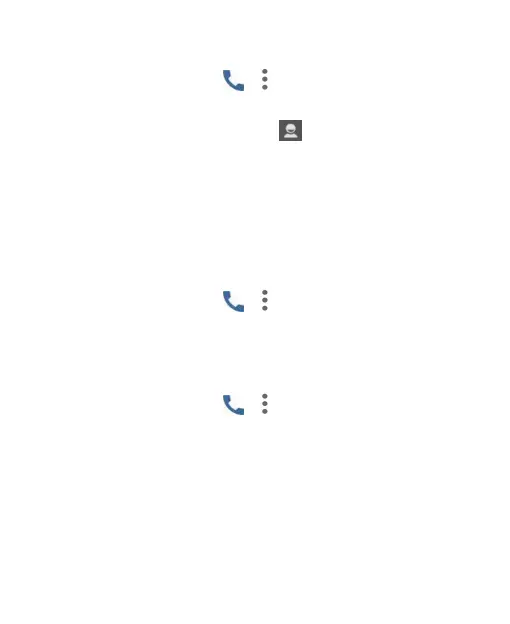75
To assign a speed dial key:
1. Touch the
Home
key
> > > Settings > Speed dial
.
2. Touch a speed dial key.
3. Enter a phone number or touch to select one from
Recent, Downloads, Contacts, or Drive.
4. Touch
OK
.
Quick Responses
The Quick responses option allows you to edit the text
response that you can quickly send to the caller when you
reject a call.
1. Touch the
Home
key
> > > Settings > Quick
responses
.
2. Touch a preset response to edit the content.
Set Voicemail
1. Touch the
Home
key
> > > Settings > Call settings >
Voicemail
.
2. Congure voicemail settings.
u
Touch
Avatar
to enable or disable Avatar/Avatar
Facebook ad signature and set SMS delivery.
u
Touch
Display
to set the themes or enter you display
name to identify yourself to people.