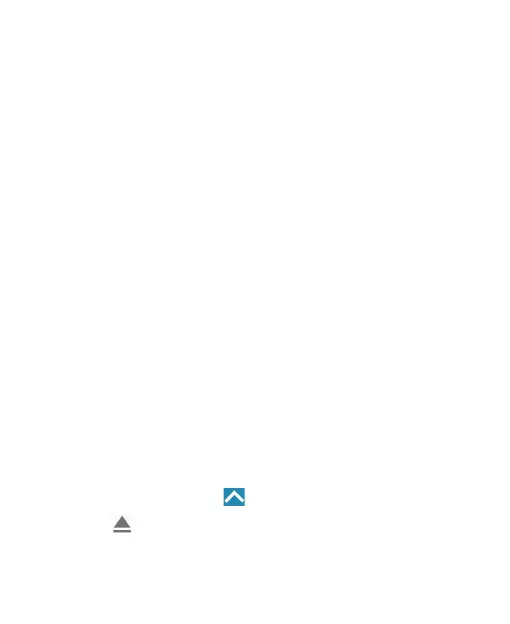57
Disconnect Your Phone From the Computer
To disconnect the phone from the computer, simply unplug the
USB cable when you’re nished.
Using the microSDXC Card as Portable or
Internal Storage
You can use your microSDXC card as portable storage for
photos, media, and other les so that you don’t lose them, or
you can format the card for use as internal storage.
Set Up the microSDXC Card as Portable Storage
When you install a microSDXC card that has not been used on
your phone before, the phone will mount the card as portable
storage by default.
You can also open the Notication Panel and touch the
microSDXC card name, select
Use as portable storage
and
then touch
NEXT > DONE
.
Remove the microSDXC Card From Your Phone
If you need to remove the microSDXC card while the phone is
on, you should unmount it rst.
1. Touch the
Home
key
> > Settings > Storage
.
2. Touch next to the card name in the Portable storage
section.
