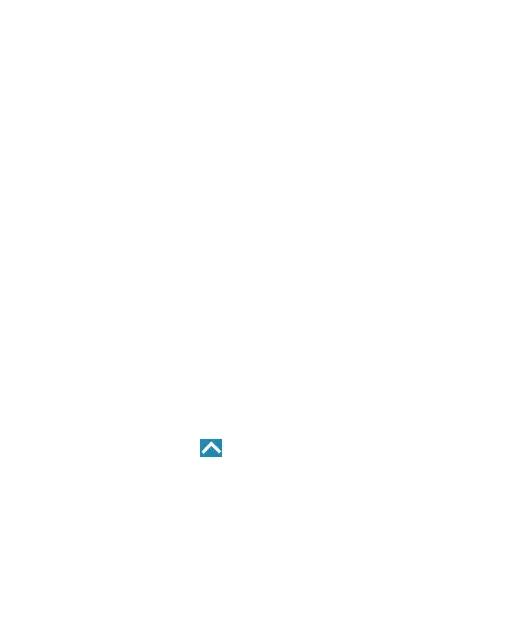142
•
Data usage:
Check how much data has been used by the
app during the time cycle you set and restrict background
data for the app.
•
Permissions:
Check or change the app permissions.
•
Notications:
Manage the app notications in the
notication panel and the lock screen. You can set the
priority, sensitivity, and more.
•
Open by default:
Check the app’s supported links and set
whether to open the links in the app, and clear the app’s
defaults.
•
Battery:
Check the battery use details of the app since last
full charge.
•
Memory:
Check how much memory has been used by the
app.
NOTE:
Not all options are available for the apps.
Storage
Touch the
Home
key
> > Settings > Storage
to view the
memory information of the internal phone storage and the
microSDXC card.