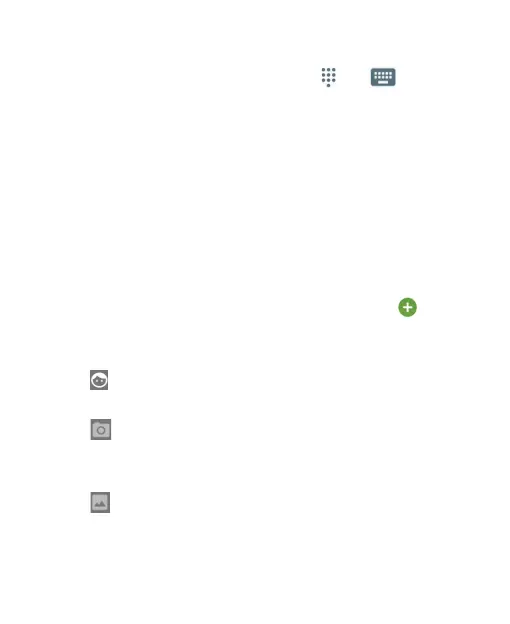97
NOTE:
While entering the recipient, touch and to switch
between the numeric and the full keyboard.
u
Touch a contact below the “To” eld to whom you want
to send the message.
NOTE:
If you add two or more recipients, the message may be
sent as a group MMS where everyone can reply and
see each other’s messages.
3. Touch the
Type an SMS message
eld and enter the
message text.
4. If you want to send a multimedia message, touch .
5. In the attachment window, select from the following le
attachment:
u
Sticker:
Add stickers to your MMS. You can slide the
available stickers upwards to nd and download more.
u
Camera:
Take a photo or shoot a video clip to attach
to your MMS. Slide the viewnder area upwards to
expand the viewnder.
u
File:
Touch to select a picture, a video clip, an audio
le, or other types of le to attach to your MMS.