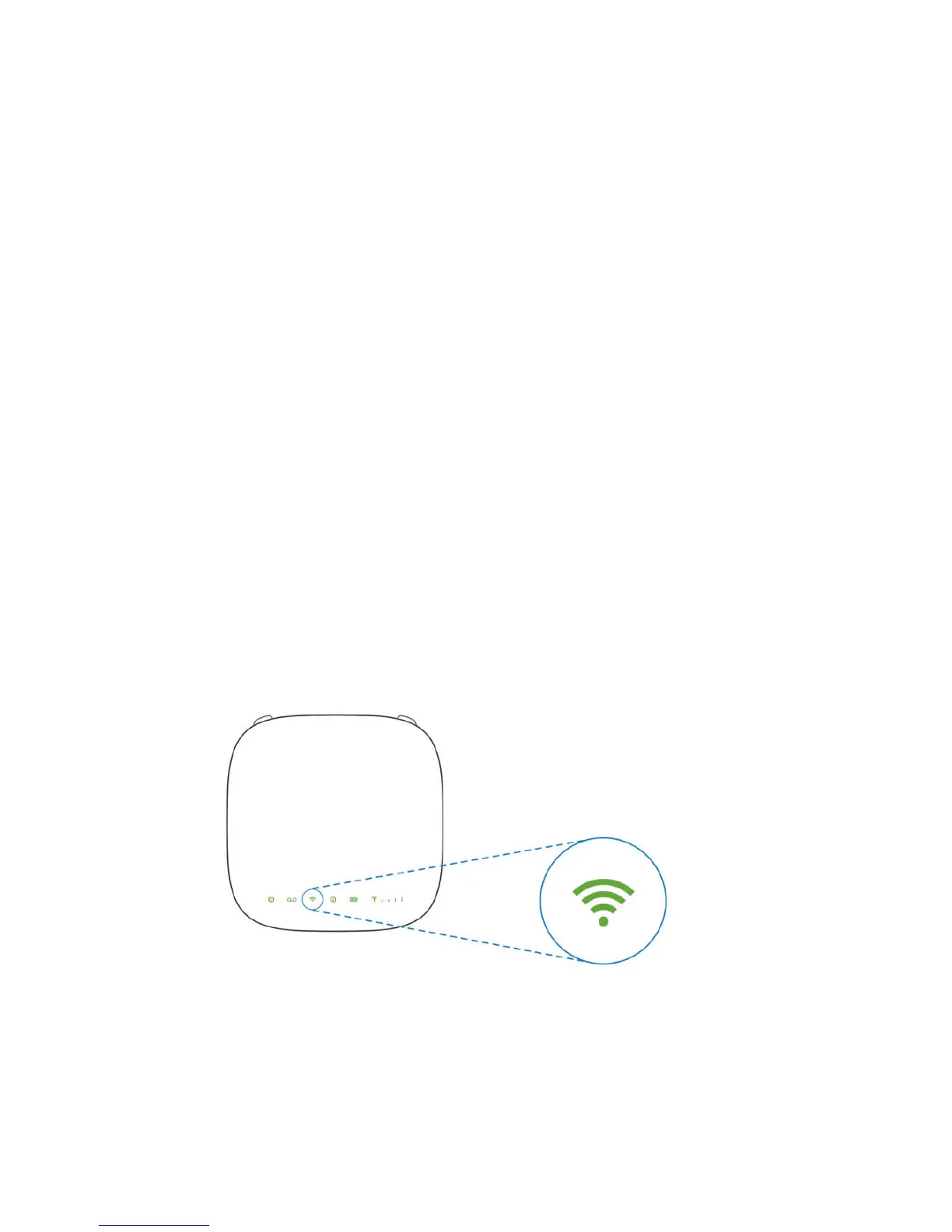10
The "Phone 2" port can be used to connect an additional phone or standalone answering machine. It
uses the same phone number as the "Phone 1" port.
Your MF279T does not support incoming/outgoing fax service or home alarm systems.
Your MF279T does not support rotary or pulse-dialing phones.
Connect to the Internet
Select Your Internet Connection
To Connect via Wi-Fi:
1. Open the Wi-Fi network manager on your computer or Wi-Fi enabled device.
2. Find and select the MF279T Wi-Fi network name (SSID) (e.g., ZTE MF279T/2.4GXXXX, or ZTE
MF279T/5GXXXX, XXXX is the last 4 digits of MAC address).
To Connect via Ethernet:
Use an Ethernet cable (not included) to connect your computer or other device to the Ethernet port on the
back of your MF279T. Go to Telus.com(or your favorite website) to confirm your Internet connection.
To connect via WPS, see page 17.
Enter Wi-Fi Network Password
When prompted, enter the Wi-Fi password found on the bottom of the MF279T.
Confirm Internet Connection
Go toTelus.com (or your favorite website) to confirm your Internet connection.
When your device is transmitting to and from the Internet, the Wi-Fi light will flicker green.