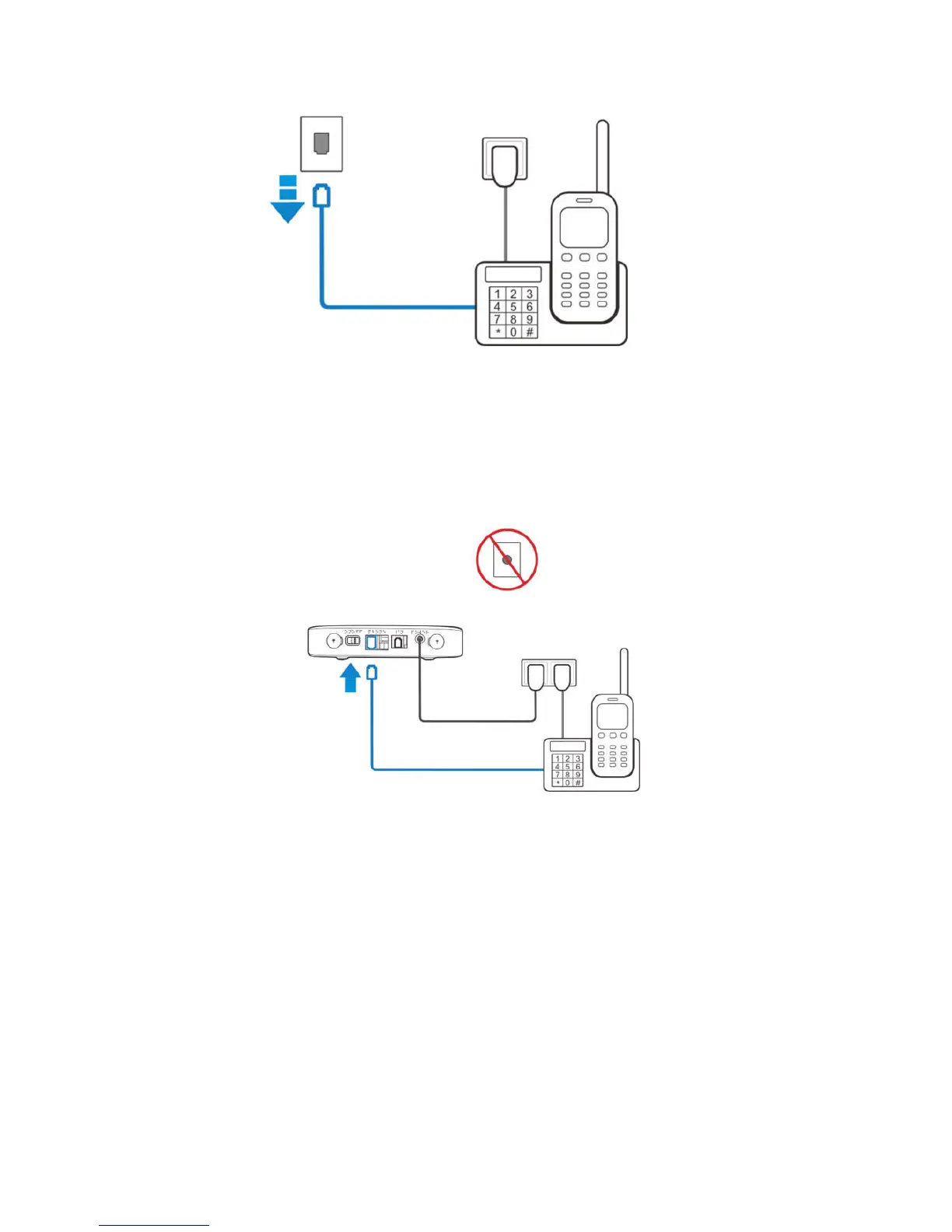9
Connect Your Phone to the Device
Plug your phone into the “Phone 1” port on the MF279T, using your existing phone cable or the included
phone cable.
Note: Do not plug the device into your home phone wall jack.
Place a Test Call
Place a test call from your connected home phone. Make sure to dial the 10-digit phone number,
including area code.
For best results, place the cordless phone base at least 12 inches from the MF279T.
Important Phone Tips
Voicemail is included with your service. Dial "1" to set up and access. If you choose to use an
answering machine instead, set it to fewer than four (4) rings.
To place phones throughout your home, use a cordless phone system with multiple handsets. Wall
jacks are not used with the MF279T.