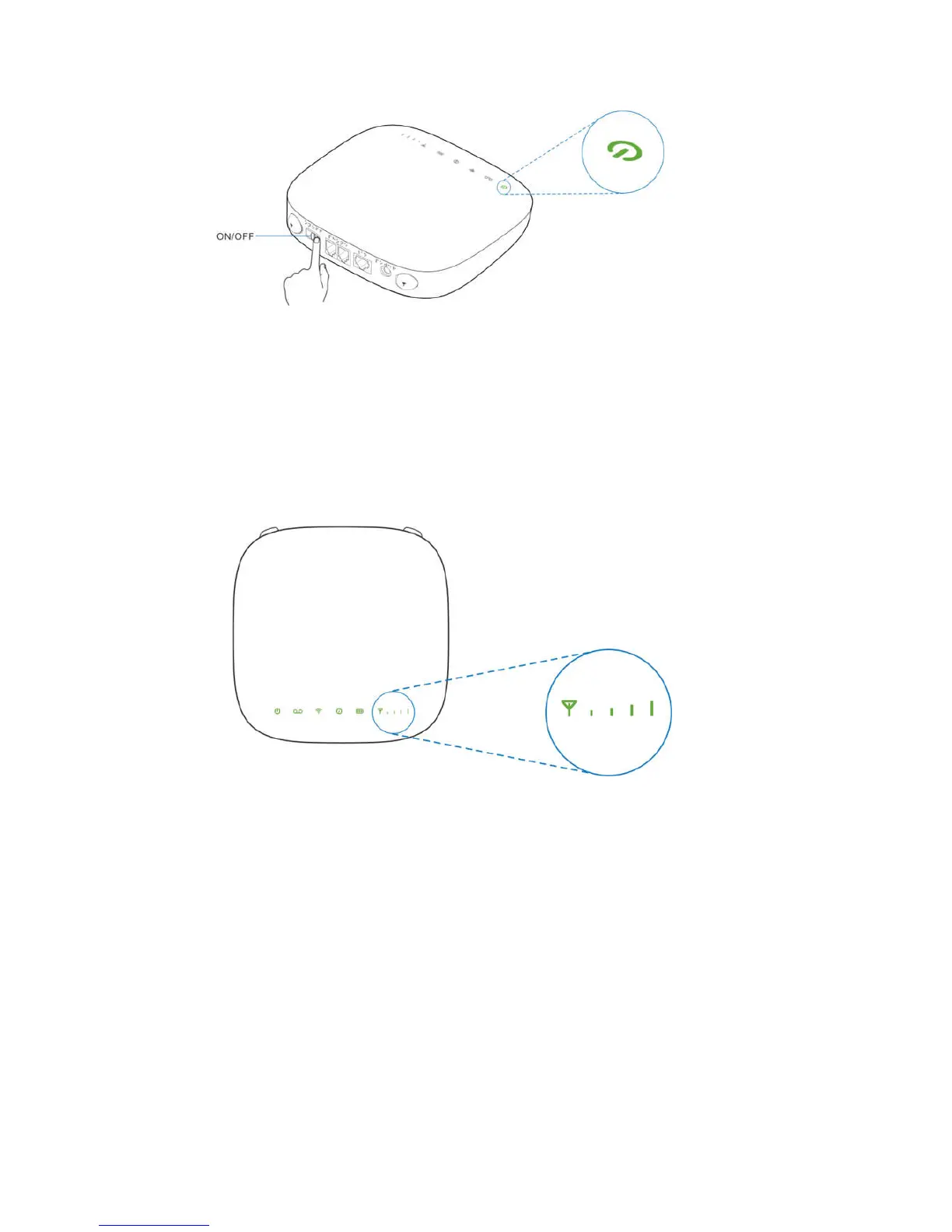8
Check the Wireless Signal
Wait a few seconds for the signal strength light to turn on, while your device connects to the
cellular network.
Confirm signal strength light is green for optimal performance. Blue indicates a moderate signal
and may be sufficient.
Connect Your Phone
Unplug Your Phone from the Wall Jack
The MF279T is not used with your home phone wall jack.
Note: If you have a cordless phone, keep it plugged into a power outlet.