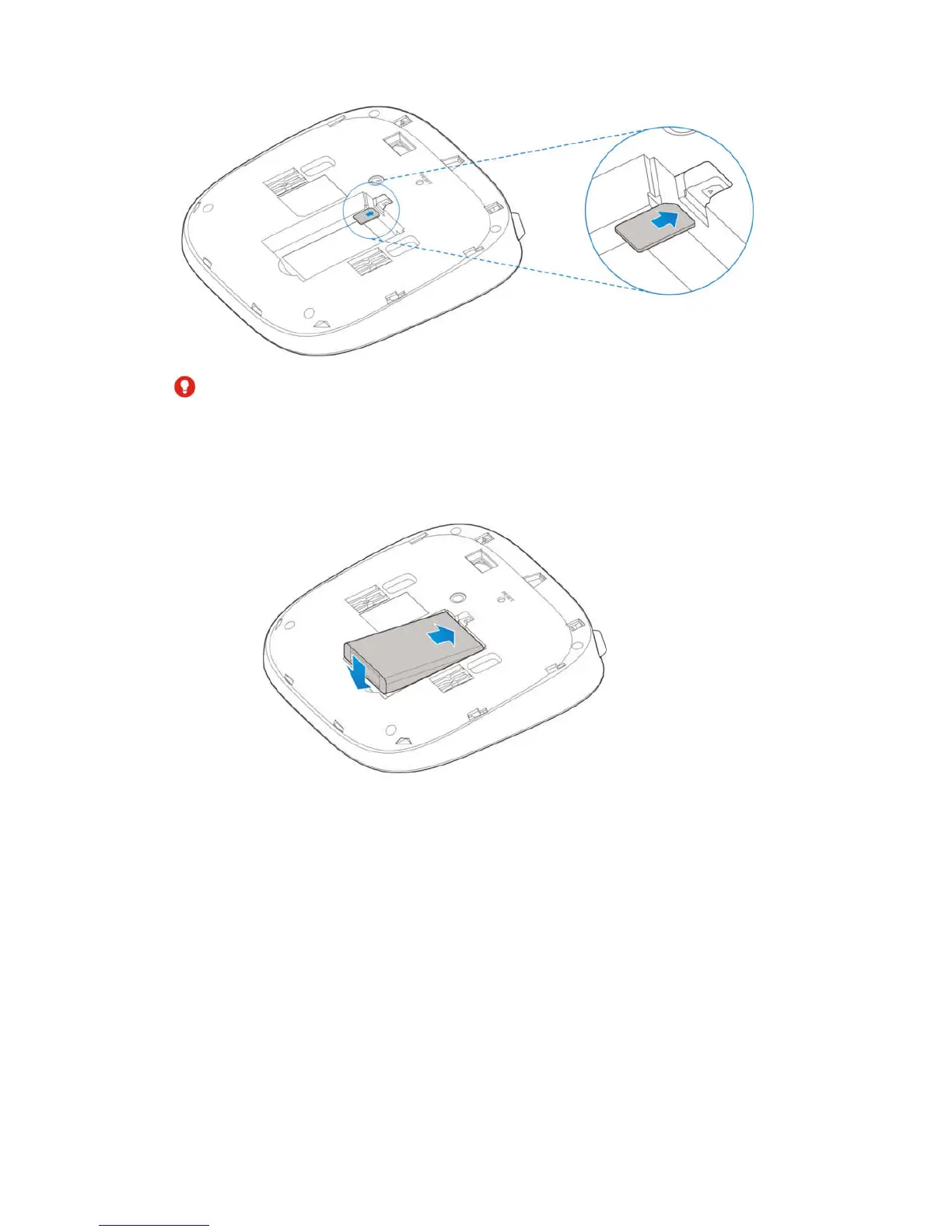7
WARNING!
Your device only supports a nano-SIM card.
To avoid damaging the device, please only use the card that is provided by TELUS and ensure that
the nano-SIM card contacts are facing up when inserting it into the nano-SIM slot.
2. Insert the back-up battery.
3. Replace the cover.
Turn on Your Device
1. Plug the power cord into an electrical wall outlet.
2. Connect the other end of the power cord into the Power Input port on the back of your MF279T.
3. Slide the ON/OFF button to the ON position and you'll see the power light stays steady green.