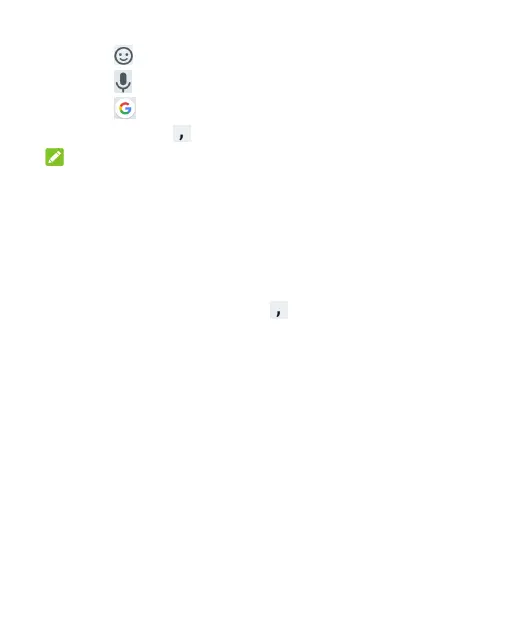33
Touch to enter emoji or emoticon.
Touch to use Google voice typing.
Touch to access more Gboard functions.
Touch and hold to set up the Gboard.
NOTE:
The keyboard layout may change in different apps.
Glide Typing
The Gboard supports the Glide typing feature. You can use this
feature to input a word by sliding through the letters.
To enable and use Glide typing:
1. On the Gboard, touch and hold to access the Gboard
settings.
2. Touch Glide typing > Enable glide typing if this feature is
turned off.
3. Move your finger from letter to letter on the keyboard to trace a
word without lifting the finger until you reach the end of the
word.