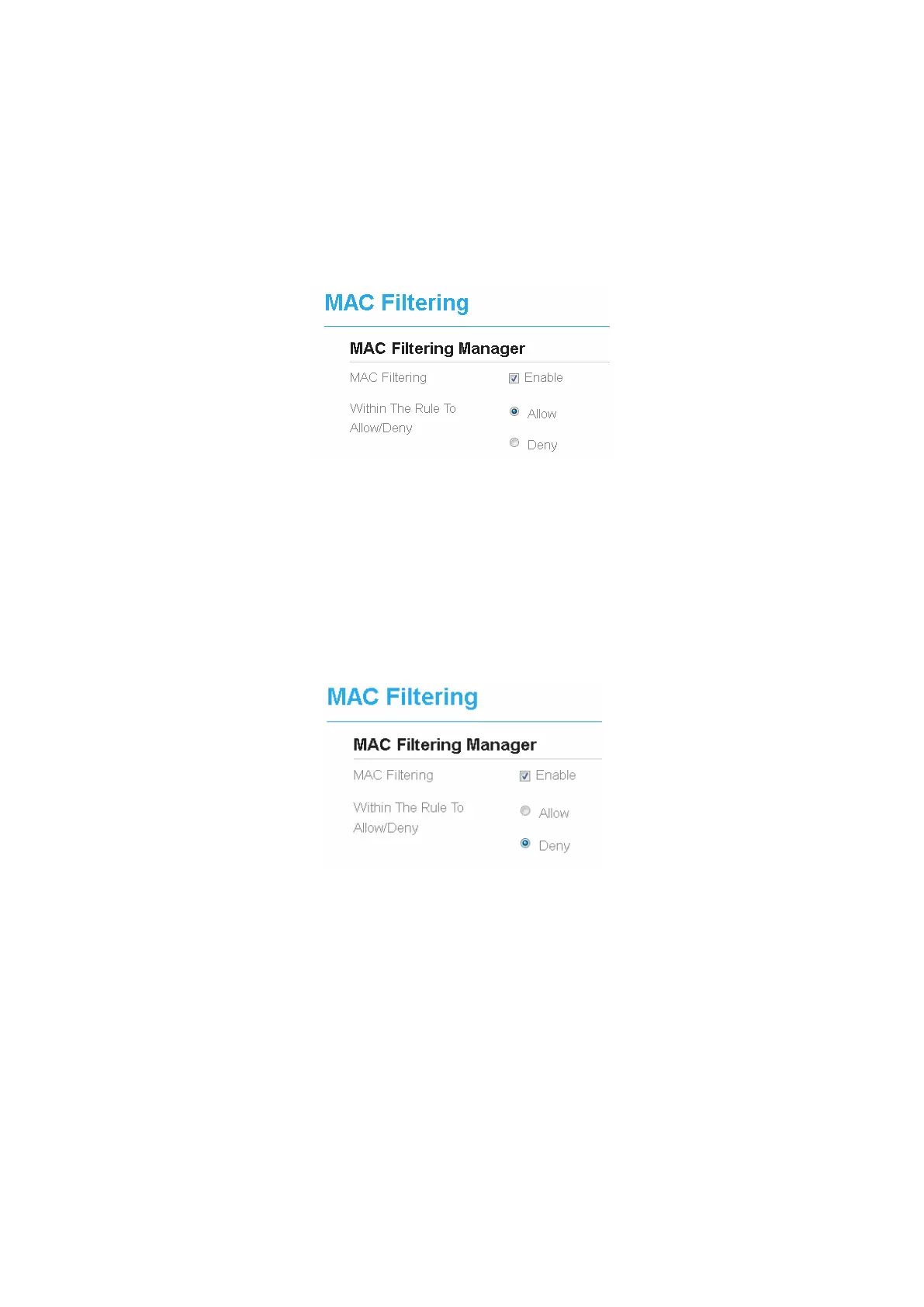5.1.3 Setting Allow access network within the rules
To set allow access network within the rules, perform the following steps:
1. Choose Security>MAC Filtering.
2. Set Allow access network within the rules.
3. Click Submit. As shown in Figure 5-3.
Figure 5-3
5.1.4 Setting Deny access network within the rules
To set deny access network within the rules, perform the following steps:
1. Choose Security>MAC Filtering.
2. Set Deny access network within the rules.
3. Click Submit. As shown in Figure 5-4.
Figure 5-4
5.1.5 Adding MAC Filtering rule
To add a MAC filtering rule, perform the following steps:
1. Choose Security>MAC Filtering.
2. Click Add list.
3. Set MAC address.
4. Click Submit. As shown in Figure 5-5.
