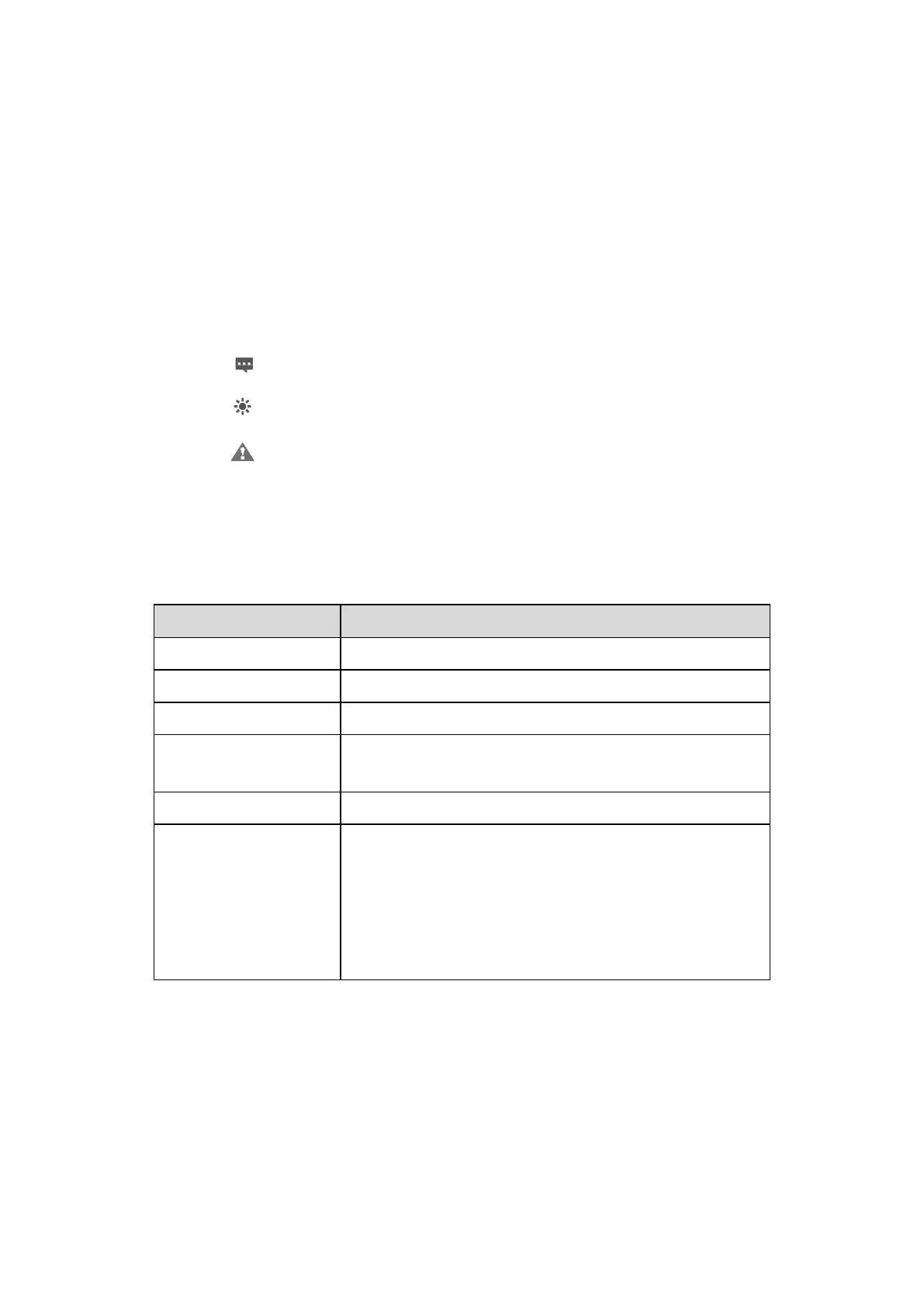1 Getting Started
1.1 Welcome to the CPE
In this document, the LTE (Long Term Evolution) CPE (customer premises equipment) will be
replaced by the CPE. Carefully read the following safety symbols to help you use your CPE safely and
correctly:
Additional information
Optional methods or shortcuts for an action
Potential problems or conventions that need to be specified
1.2 Computer Configuration Requirements
For optimum performance, make sure your computer meets the following requirements.
Pentium 500 MHz or higher
Microsoft: Windows XP, Windows Vista, or Windows 7
Mac: Mac OS X 10.5 or higher
1024 x 768 pixels or higher
Internet Explorer 7.0 or later
Firefox 3.6 or later
Opera 10 or later
Safari 5 or later
Chrome 9 or later
1.3 Logging In to the Web Management Page
Use a browser to log in to the web management page to configure and manage the CPE.
The following procedure describes how to use a computer running Windows XP and Internet Explorer
7.0 to log in to the web management page of the CPE.
1. Connect the CPE properly.
