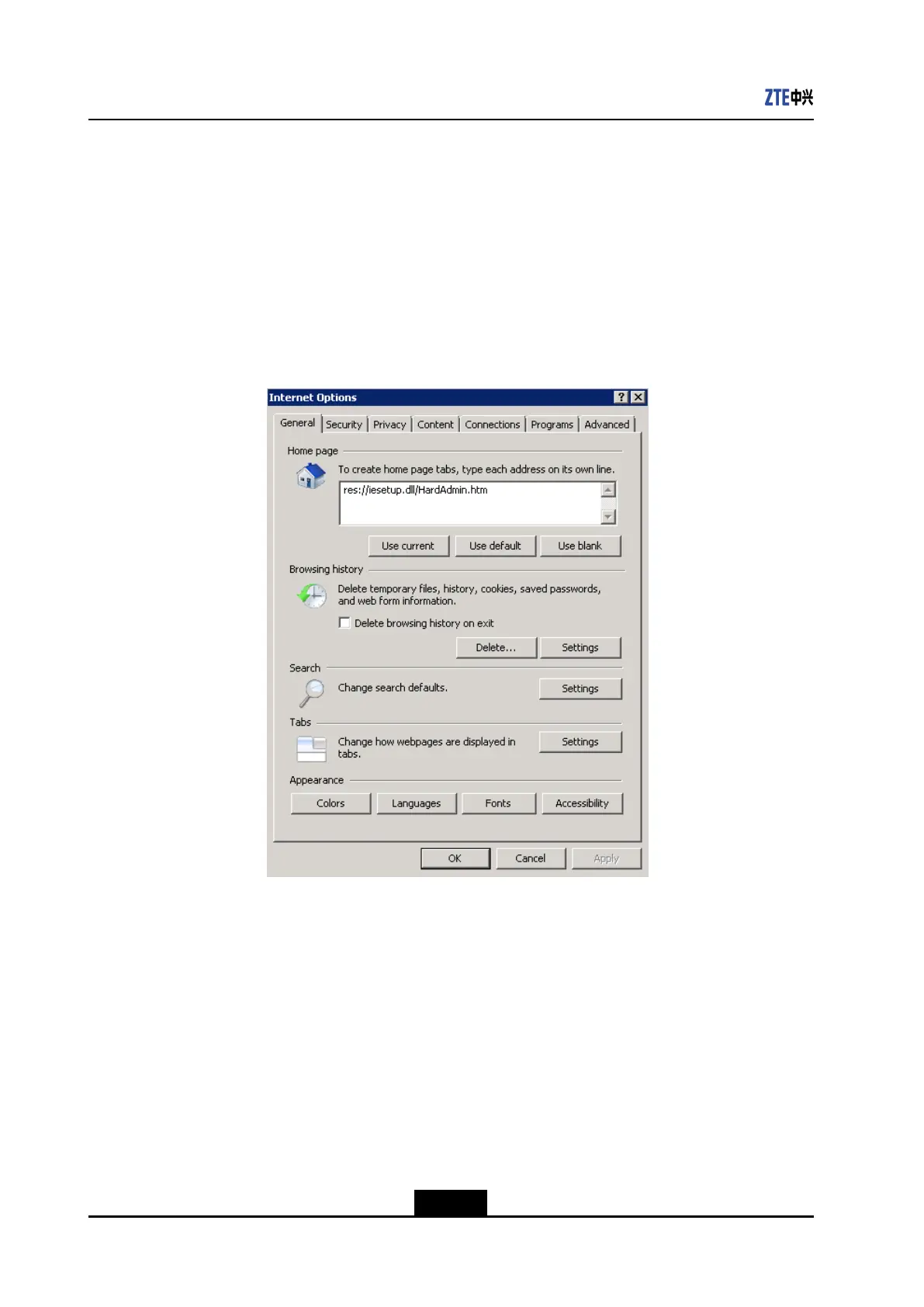ZXR105250SeriesCongurationGuide
zte(cfg-tffs)#tftp192.168.100.109uploadroot.cer
Setthebrowser:
SetthebrowserastheSSLclientonthePC,sothatyoucanaccesstheswitchthrough
HTTPStoperformWeb-basedmanagement.
1.Importtheroot.cerleinthebrowser.
a.Openthebrowser,andselectTools>InternetOptionsfromthemenubar.
TheInternetOptionsdialogboxisdisplayed,seeFigure5-55.
Figure5-55InternetOptionsDialogBox
b.ClicktheContenttab,andthenclickCerticates.TheCerticatesdialog
boxisdisplayed,seeFigure5-56.
5-150
SJ-20131111172707-002|2013-11-27(R1.0)ZTEProprietaryandCondential
