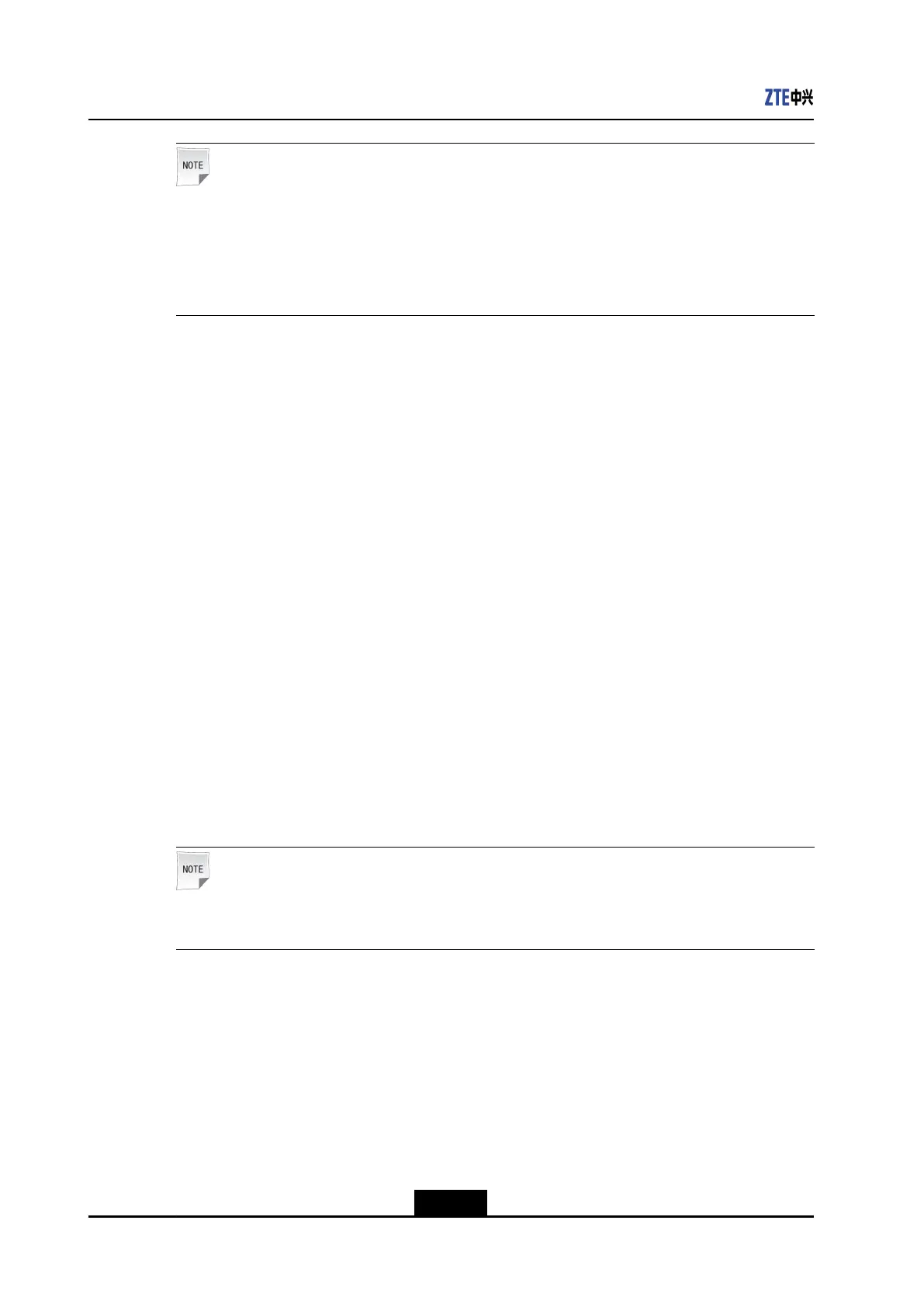ZXR105250SeriesCongurationGuide
Note:
Thedefaultusernameisadminandthepasswordiszhongxing.Theadministrator
passwordisempty.Ifyouloginastheadministrator,theadministratorpasswordcannot
beempty.Settheadministratorpasswordinadvance.ThedefaultHTTPlisteningport
is80.
ForthedetailedremoteloginandcongurationthroughWeb,referto6.8Web.
3.2CommandModes
Tofacilitatethecongurationandmanagementoftheswitch,thecommandsofthe
ZXR105250seriesswitchesareallocatedtodifferentmodesaccordingtofunctionsand
permissions.Acommandcanbeexecutedonlyinthespeciedmode.
Thecommandmodesarelistedasfollows:
UserMode
AfterloggingintotheswitchthroughHyperT erminal,T elnetorSSH,youcanenteruser
modeafterenteringyourloginusernameandpassword.Thepromptinusermodeisthe
hostnamefollowedby“>”,whichisshownasfollows:
zte>
Thedefaulthostnameiszte.Youcanmodifythehostnamebyrunningthehostname
<name>command.Thenamelengthconsistsofatmost200characters.
Inusermode,youcanruntheexitcommandtoexittheswitchcongurationorrunthe
showcommandtoviewthesystemcongurationandoperationinformation.
Note:
Theshowcommandcanbeexecutedinanymode.
GlobalCongurationMode
Inusermode,youcanentertheenablecommandandthecorrespondingpasswordtoenter
globalcongurationmode,whichisshownasfollows:
zte>enable
Password:***
zte(cfg)#
3-6
SJ-20131111172707-002|2013-11-27(R1.0)ZTEProprietaryandCondential
