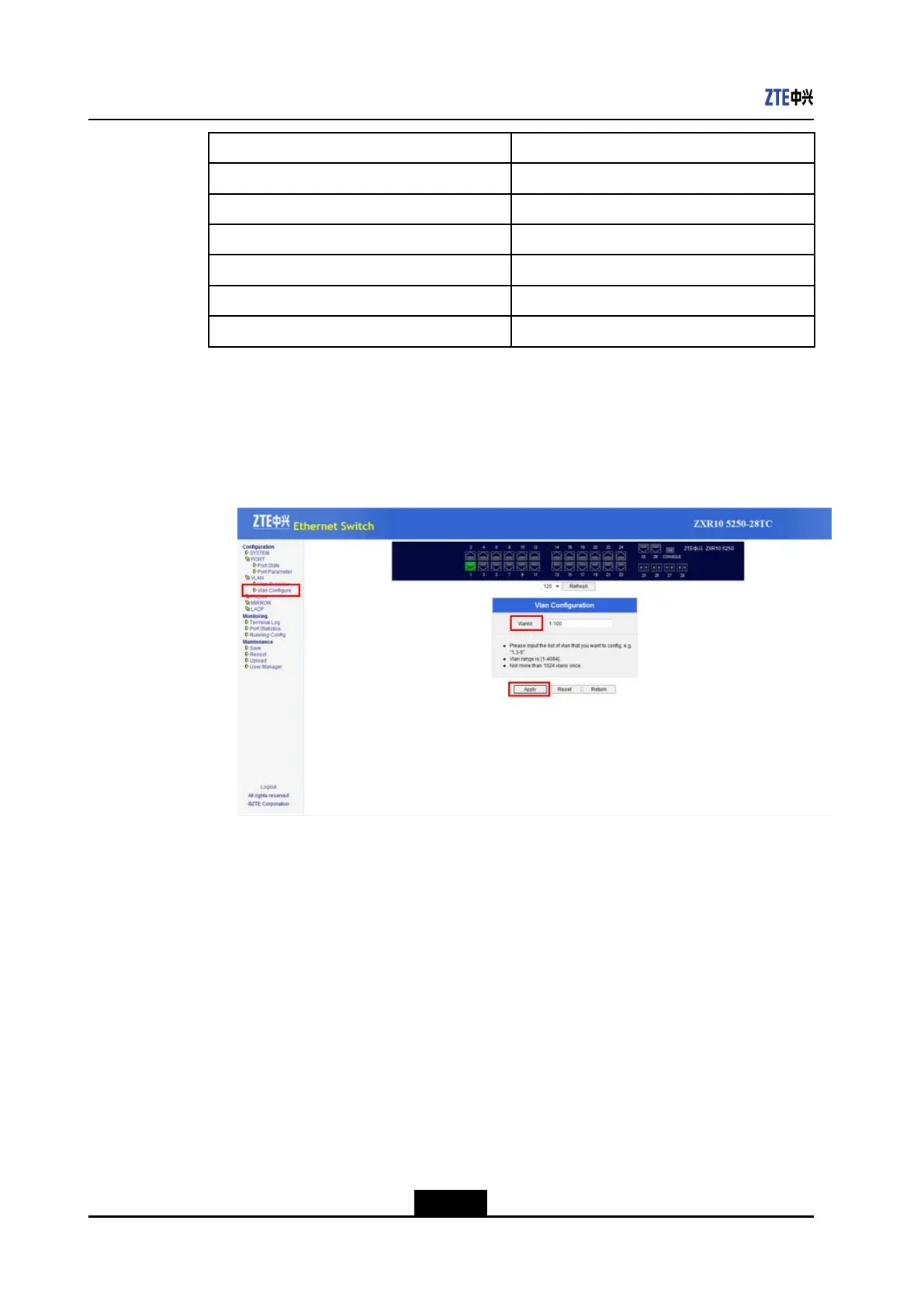ZXR105250SeriesCongurationGuide
ParameterDescription
VlanNameVLANname
AdminStatusVLANenabledornot
TagPortsPortwithatagintheVLAN
UntagPortsPortwithoutatagintheVLAN
TagTrunksTrunkwithatagintheVLAN
UntagTrunksTrunkwithoutatagintheVLAN
CheckingtheSpeciedVLANInformation
1.ClickConguration>VLAN>VlanCongureontheleftofthemainpage.A
VLANnumberenteringpageisdisplayed,seeFigure6-27.
Figure6-27VLANNumberEnteringPage
2.EnteraVLANnumber(forexample,“1,3-5"),andclickApply.AsingleVLAN
congurationpageorbulkVLANcongurationpageisdisplayed.
àForthesingleVLANcongurationpage,seeFigure6-28.
6-36
SJ-20131111172707-002|2013-11-27(R1.0)ZTEProprietaryandCondential
