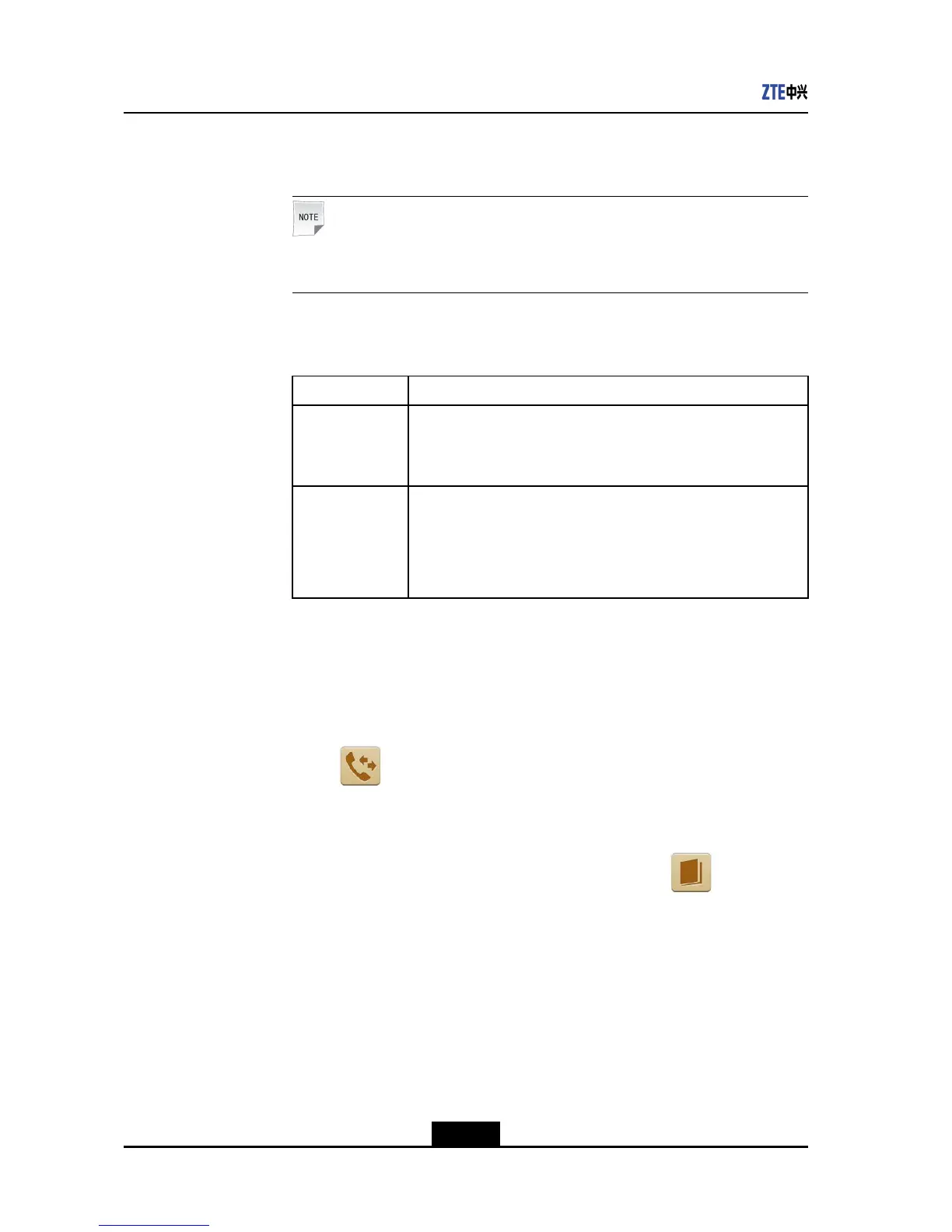ZXV10T700UserGuide
2.(Optional)SelectCallOption.Inthedialogboxthatisdisplayed,setType,
Rate,andPassword.
Note:
OnlywhentheSIPworkingmodeisIMS_SIP ,Passwordisset.
3.EntertherequiredaddressintheAddresstextboxbyreferringtothefollowing
tableandinaccordancewiththecalltype:
TypeCallAddress
H.323Useoneofthefollowing:
àRemoteIPaddress
àRemoteterminalnumber
SIPUseoneofthefollowing:
àRemoteIPaddress
àSIPusername(number)registeredremotely
àRemote"number@domainname"
4.PresstheCallkeyontheremotecontroltostartthecall.
OrselectCallandpresstheOKkeyontheremotecontroltostartthecall.
lMakethecallfromtheCallHistoryscreen.
1.PresstheMenuorCallkeyontheremotecontrol.Themainmenuscreenis
displayed.
2.Select
.TheCallHistoryscreenisdisplayed.
3.Movethecursortoselecttherequiredaddressfromthecallhistorylist.
4.PresstheCallkeyontheremotecontroltocalltheselectedaddress.
lMakethecallfromtheAddressBookscreen.
1.PresstheDirectorykeyontheremotecontrolorselect
fromthemain
menuscreen.TheCallHistoryscreenisdisplayed.
2.Selecttherequiredaddress.
3.PresstheCallkeyontheremotecontroltocalltheselectedaddress.
–EndofSteps–
Result
lIfthecallissuccessful,thetwoterminalscommunicatewitheachother.
lIfthecallfails,thesystemdisplaysapop-up.Afterthefaultiscleared,callagain.
1-8
SJ-20120112164919-002|2012-05-10(R1.1)ZTEProprietaryandCondential
