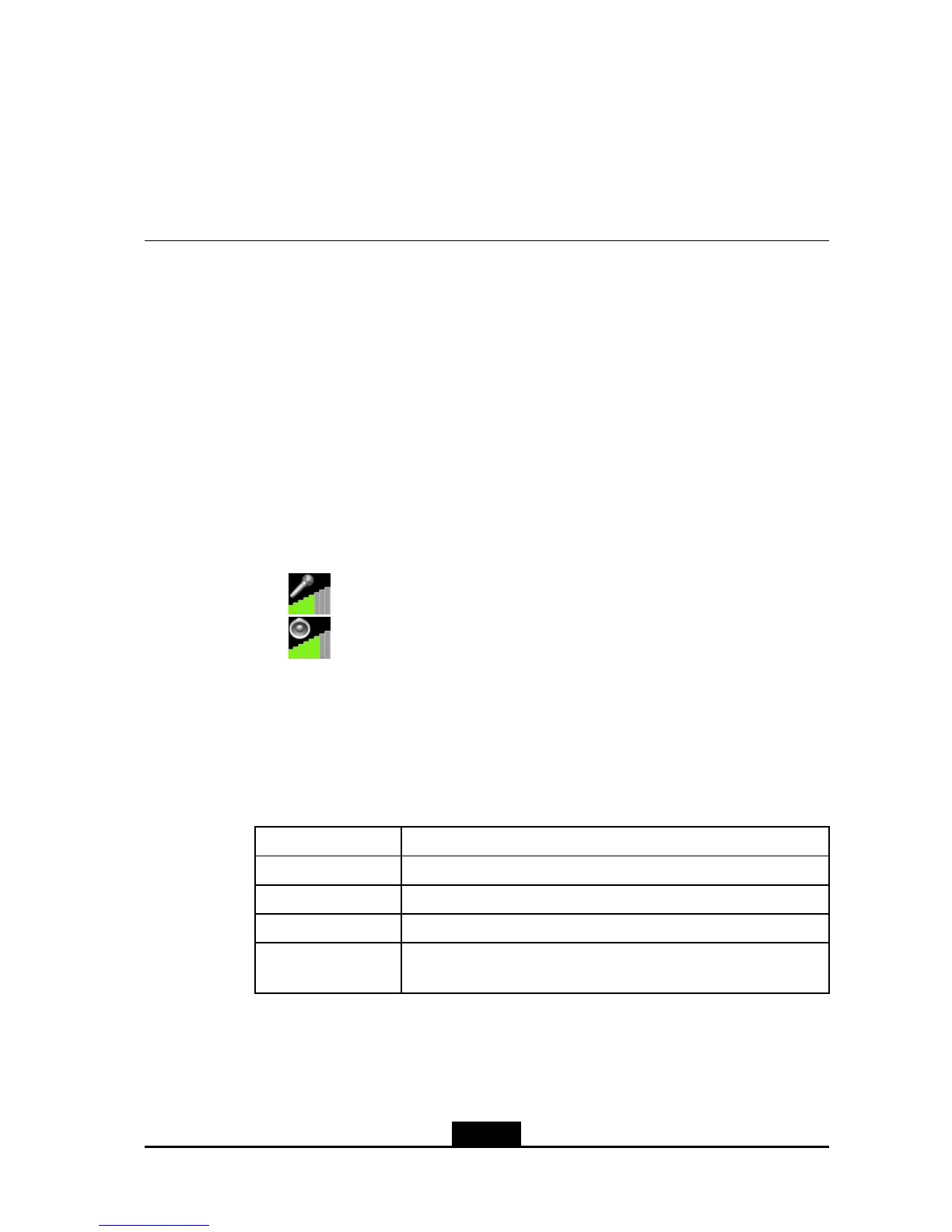Chapter6
PersonalizedSettings
TableofContents
SettingVolumeDisplayMode.....................................................................................6-1
ShowingorHidingtheLocalConferenceSiteName...................................................6-2
SettingtheTransparencyoftheGUIMenu.................................................................6-2
UploadingandSettingtheLogooftheGUI.................................................................6-3
UploadingandConguringtheLogoEmbeddedOntheWebGUI..............................6-4
ConguringCallAnsweringMode...............................................................................6-4
AdjustingDisplayModeofConferenceListonPCConsole........................................6-5
6.1SettingVolumeDisplayMode
Accordingtorequirements,youcandeterminewhethertodisplaythecurrentvolumeon
theTVscreen.
lThe
indicatesthecurrentinputvolume.
lThe
indicatesthecurrentoutputvolume.
Steps
1.SelectSystem>General>Appearancebyusingtheremotecontrol.The
Appearancescreenisdisplayed.
2.Refertothefollowingtableandselecttherequiredvolumedisplaymodefromthe
VolumeOSDOptiondrop-downlist.
DisplayModeDescription
HideVolumeThevolumestateisnotdisplayedontheTVscreen.
ShowInputVolumeOnlythevolumestateoflocalinputisdisplayedontheTVscreen.
ShowOutputVolumeOnlythevolumestateoflocaloutputisdisplayedontheTVscreen.
ShowAllVolume
Thevolumestatesofinputandoutputaredisplayedsimultaneouslyon
theTVscreen.
3.Savethesettingsandexit.
–EndofSteps–
6-1
SJ-20120112164919-002|2012-05-10(R1.1)ZTEProprietaryandCondential
