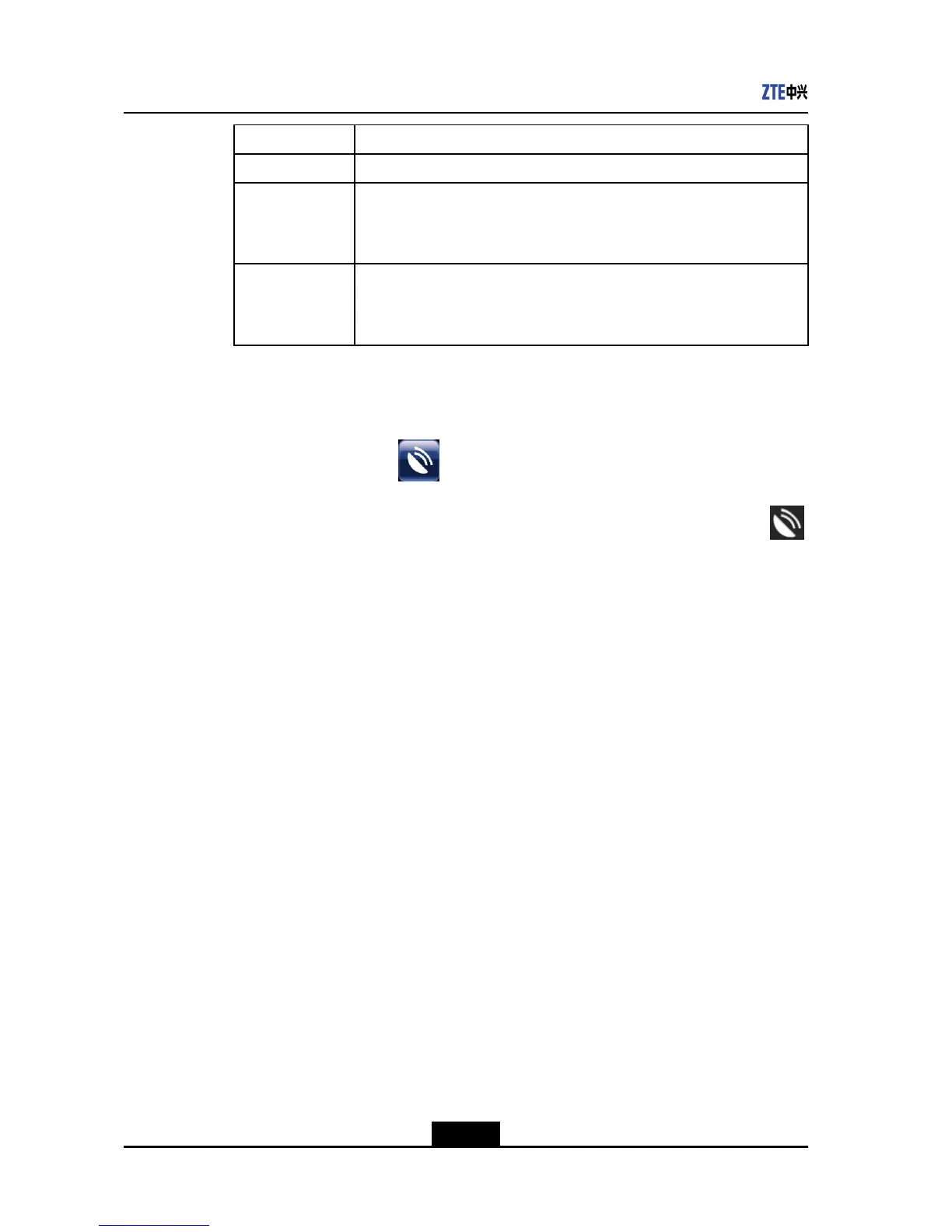ZXV10T700UserGuide
OperationStep
SelfBroadcastSelect1.SelfBroadcast.
BroadcastSitei.Select2.BroadcastSite.Adialogboxisdisplayed.
ii.SelecttherequiredconferencesiteandpresstheOKkeyontheremote
control.
SpecifySpeechi.Select3.SpecifySpeech.Adialogboxisdisplayed.
ii.SelecttherequiredconferencesiteandpresstheOKkeyontheremote
control.
–EndofSteps–
Result
lAbroadcastsourceicon
appearsontherightofthebroadcastterminal’smonitor
toshowthatthebroadcastmodeiscurrentlyactive.
lIntheterminallist,theterminalthatactsasthebroadcastsourceisidentiedas
.
5.5ViewingOtherConferenceSites
Theoperationsforthechairmanterminaltoviewotherconferencesitesinclude:
lChairmanView:Thechairmanterminalselectsaconferencesiteandviewsits
video.Ifnecessary,thechairmanterminalselectsanyotherconferencesiteand
viewscorrespondingvideo.
lChairmanBrowse:Thechairmanselectsseveralconferencesitesandviewstheir
videointurnaftersettingtherequiredinterval.
Prerequisite
lTheconferenceisamultipointconferencestartedontheMCU,forexample,theM900.
lThelocalterminalisthechairmanterminalandactsasthebroadcastsource.
Steps
1.PresstheConfkeyontheremotecontrol.TheConferenceControlmenuis
displayed.
2.Fortherelatedoperations,refertothefollowingtable:
5-6
SJ-20120112164919-002|2012-05-10(R1.1)ZTEProprietaryandCondential
