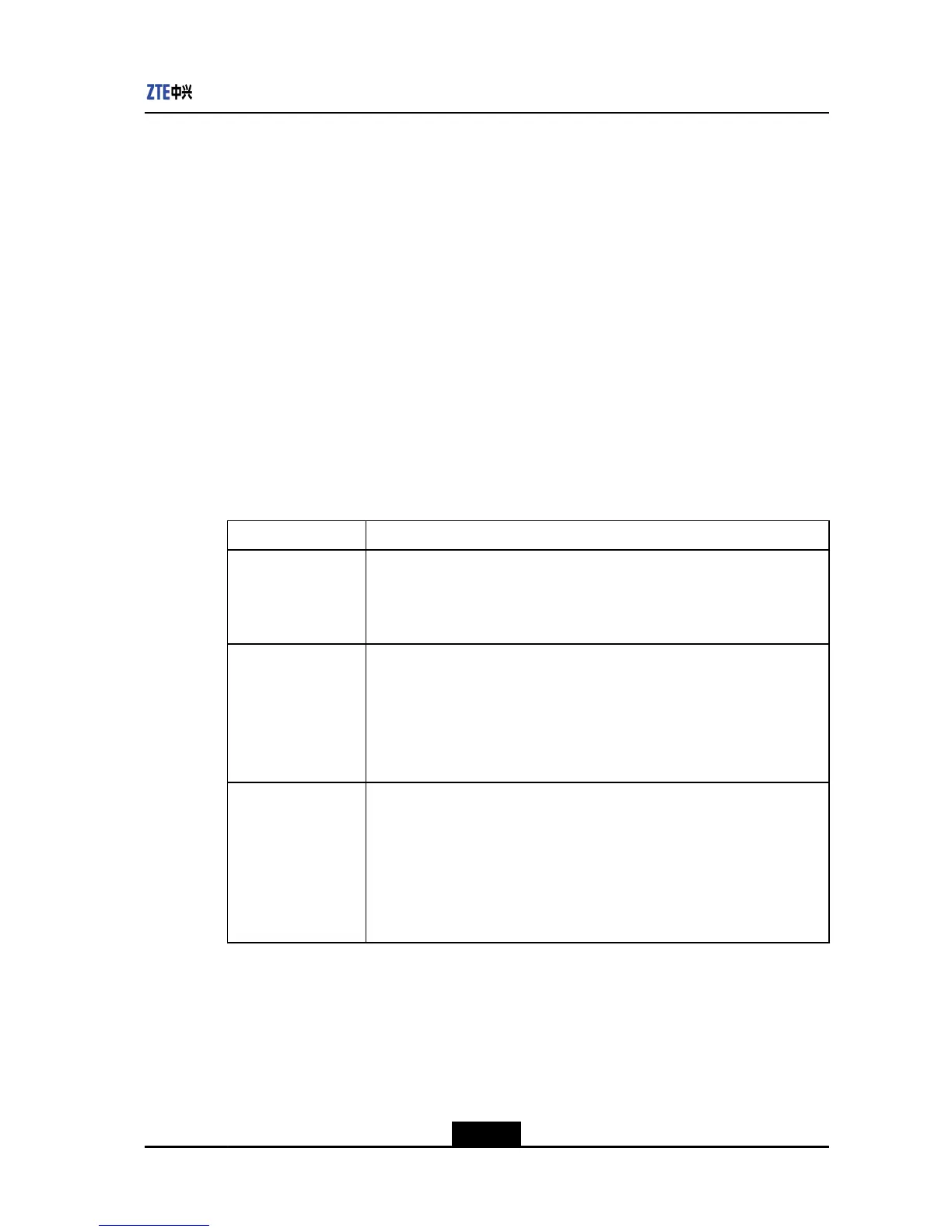Chapter5CommonConferenceControlOperations
5.4SelectingtheBroadcastSource
lThechairmanterminalcanselectitselforanyconferencesiteasthebroadcastsource.
lThevideofromtheselectedconferencesiteasthebroadcastsourcewillbedisplayed
inalltheotherconferencesites.
ThissectiondescribestheSelfBroadcast,BroadcastSite,andSpecifySpeech
operationsperformedbythechairmanterminal.
Prerequisite
Thelocalterminalisthechairmanterminalinamultipointconference.
OnlywhenmultipointconferencesarestartedontheMCUserver,thechairmanterminal
canperformtheSpecifySpeechoperation.
Context
ForthecomparisonoftheSelfBroadcast,BroadcastSite,andSpecifySpeech
operations,refertothefollowingtable:
OperationResult
SelfBroadcastlThechairmanterminalactsasthebroadcastsource.Thevideofromthe
chairmanterminalwillbedisplayedonalltheothersites’monitor.
lThemicrophoneandsoundstatusofotherconferencesiteskeepthe
originalstatus.
BroadcastSitelTheterminalthatisbroadcastactsasthebroadcastsource.Thevideo
fromthebroadcastterminalwillbedisplayedonalltheothersites’
monitor.
lThemicrophoneandsoundoftheterminalthatisbroadcastareenabled.
lThemicrophoneandsoundstatusofotherconferencesiteskeepthe
originalstatus.
SpecifySpeechlTheterminalthatisspeciedforspeechactsasthebroadcastsource.
Thevideofromtheselectedterminalwillbedisplayedonalltheother
sites’monitor.
lThemicrophonesandsoundofthechairmanterminalandtheterminal
thatisbroadcastareenabled.
lThemicrophonesofotherconferencesitesaredisabled.
lThesoundofotherconferencesitesareenabled.
Steps
1.PresstheConfontheremotecontrolatthechairmanterminal.TheConference
Controlmenuisdisplayed.
2.Fortherelatedoperations,refertothefollowingtable:
5-5
SJ-20120112164919-002|2012-05-10(R1.1)ZTEProprietaryandCondential
