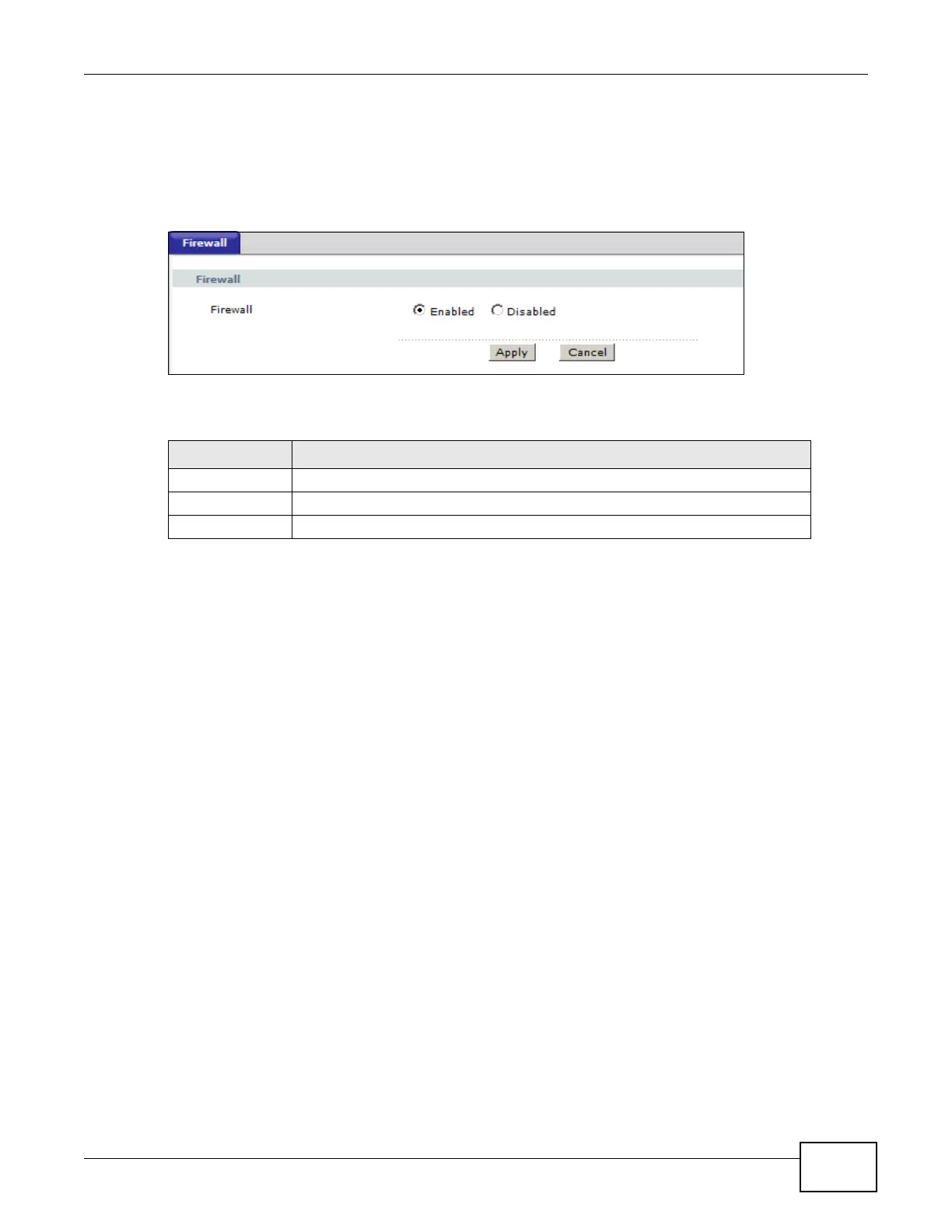Chapter 10 Firewall
AMG1202-T10A User’s Guide
141
10.2 The Firewall Screen
Use this screen to enable firewall and/or SPI. Click Advanced Setup > Firewall to display the
following screen.
Figure 73 Advanced Setup > Firewall
The following table describes the labels in this screen.
Table 49 Advanced > Firewall
LABEL DESCRIPTION
Firewall Use this field to enable or disable firewall on your ZyXEL Device.
Apply Click this to save your changes.
Cancel Click this to restore your previously saved settings.
