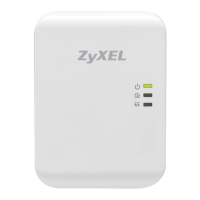ZyXEL G-202 User’s Guide
Chapter 1 Getting Started 23
1.2.3 Access Point Mode
You can also set the G-202 to access point mode. In access point mode, your G-202 functions
as an access point. This allows you to set up your wireless networks without using a dedicated
AP. The following figure shows a network example.
Figure 3 Application: Access Point Mode
In the example, the G-202 is installed on computer A and set to operate in access point mode.
Computer A provides an Internet connection to the wireless LAN, so wireless stations B and C
can access the Internet.
1.2.4 Changing G-202 Mode
To change between the modes, select either Station Mode or AP Mode in any ZyXEL utility
screens.
Figure 4 ZyXEL Utility: Change Modes
Note: Wait for about five seconds for the ZyXEL utility to complete the mode change.
The current mode is indicated by the color of the check box.

