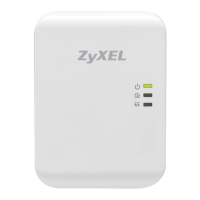ZyXEL G-202 User’s Guide
Appendix B Access Point Mode Setup Example 89
Figure 57 WIndows 2000: Network Properties: Select Network Adapter
5 A notice screen displays. Click Ye s .
Figure 58 Windows 2000: Local Network
Configuring the Wireless Station Computer
Refer to Appendix E on page 109 for more information on how to set up the wireless station
computer(s) IP address.

