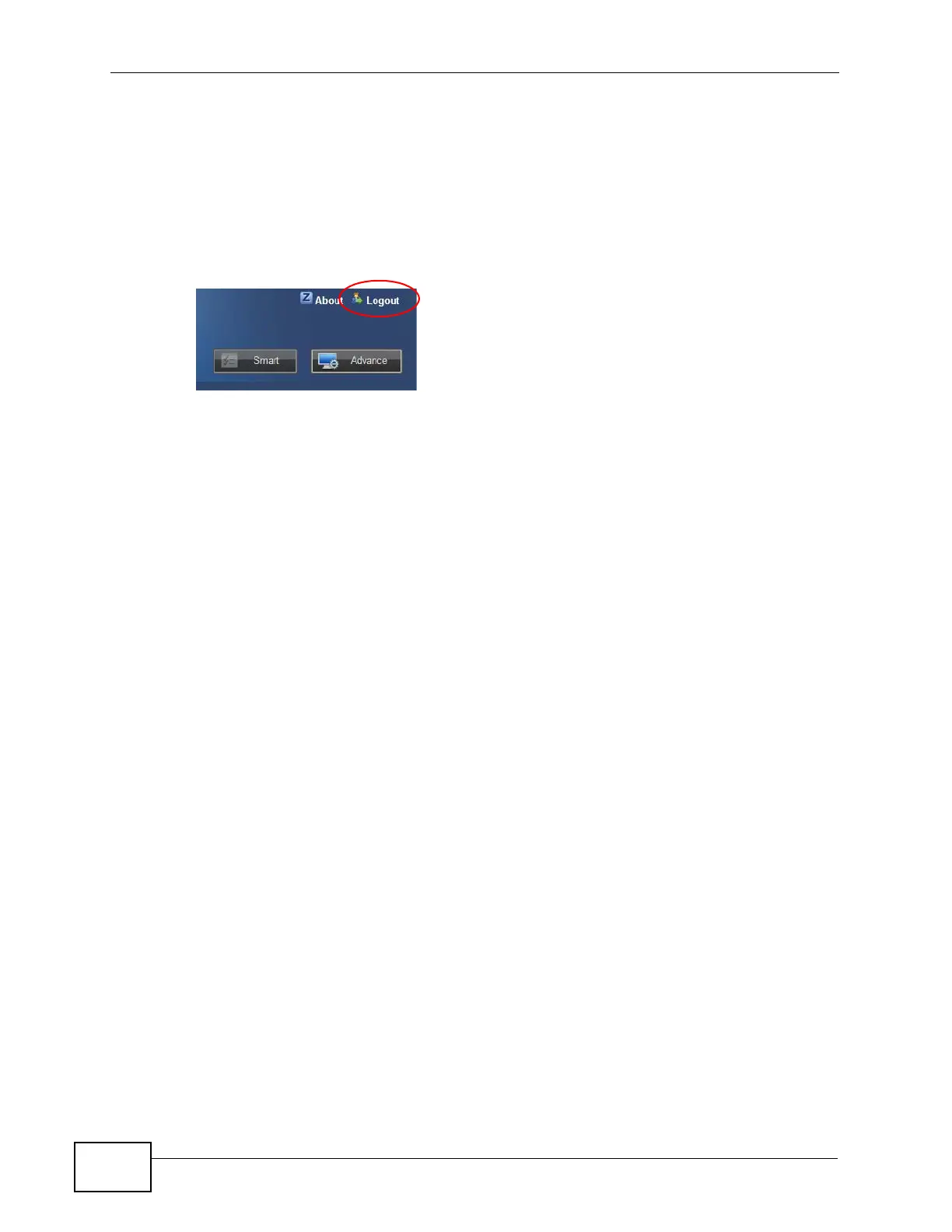Chapter 4 The Web Configurator
GS1510 Series User’s Guide
44
4.7 Logging Out of the Web Configurator
Click Logout on the top right corner of the screen to exit the Web Configurator.
You have to log in with your password again after you log out. This is
recommended after you finish a management session for security reasons.
Figure 24 Web Configurator: Logout Link
