PLA-401 v3 User’s Guide
27
CHAPTER 3
Firmware Tool
3.1 Overview
Use the Firmware Upgrade Tool to ensure you have the latest firmware (version
3.3.4 or later) on your PLA-401 v3(s).
You need to upgrade all your PLA-401 v3s to the latest firmware to ensure they
can connect with each other and they are compatible with the latest version
Utility.
If your firmware is an early version (earlier than 3.3.4), then upgrade your
firmware using the Firmware Upgrade Tool.
3.2 Firmware Upgrade Tool
Use the firmware upgrade tool to upgrade your PLA-401 v3’s firmware to the latest
version.
You can use this tool to upgrade the firmware on the powerline device directly
connected to your computer. This is necessary as devices with ZyXEL’s early
version firmware are not compatible with the latest Utility or with devices running
ZyXEL’s latest version firmware.
At the time of writing, firmware version 3.3.4 is only available to PLA-401 v3.
Note: The firmware is included in the Tool. You do not need to download the firmware
separately.
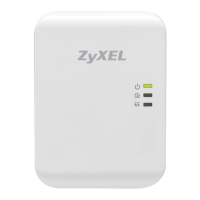
