Chapter 7 Powerline Network Setup Tutorial
PLA-401 v3 User’s Guide
63
4 Open the PLA-4xx Series Configuration Utility on your computer. Go to Start
> (All) Programs > ZyXEL PLA-4xx Series Configuration > PLA-4xx Series
Configuration Utility, or click on the icon on your desktop shown below.
Figure 36 Click on the PLA-4xx Series Configuration Utility Icon
5 You are now ready to extend your powerline network or set up a second network.
• See Section 7.0.4 on page 63 to add a new powerline adapter to your
network.
• See Section 7.0.5 on page 65 to set up a second network with your new
adapters.
• See Section 7.0.6 on page 67 to set up a second network with your existing
adapters.
7.0.4 Adding a Powerline Adapter
This section shows you how to add a new powerline adapter to expand your
existing network.
The figure below shows the family computer with Internet access on a powerline
network. Expand the network by adding a new powerline adapter connected to a
printer.
Figure 37 Add a Printer to Your Powerline Network
Note: You do not need to know the network name of the new adapter to add it to your
network.
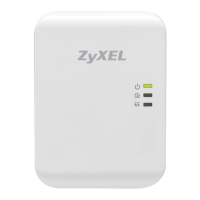
