Chapter 7 Powerline Network Setup Tutorial
PLA-401 v3 User’s Guide
64
1 Connect your computer to the powerline adapter you want to add to your network
and open the PLA-4xx Series Configuration Utility (see Section 7.0.3 on page
62).
2 The utility should open to the configuration tab. On this screen in the Site column
your new powerline adapter should appear as Local (A). Check the Local
adapter’s MAC address (B). It should match the MAC address listed on the label on
the back of your powerline adapter.
Figure 38 Adding a New Adapter
3 Select your adapter by selecting Local and type the network name for your
existing network in the Network Name field (C).
Figure 39 Adding an Adapter to an Existing Network
A
B
C
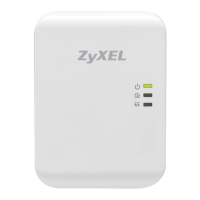
