Chapter 5 The Configuration Utility
PLA-401 v3 User’s Guide
43
• Although device E receives audio or movie files, it does not send a lot of traffic,
so the powerline adaptor attached to it can be set to a low priority.
Figure 18 Priority Settings
Use this screen to configure priority settings for traffic from the powerline
adapters on your network.
Figure 19 Advanced Screen
A
B
C
D
E
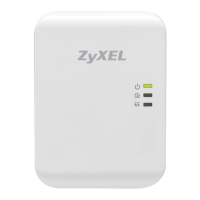
