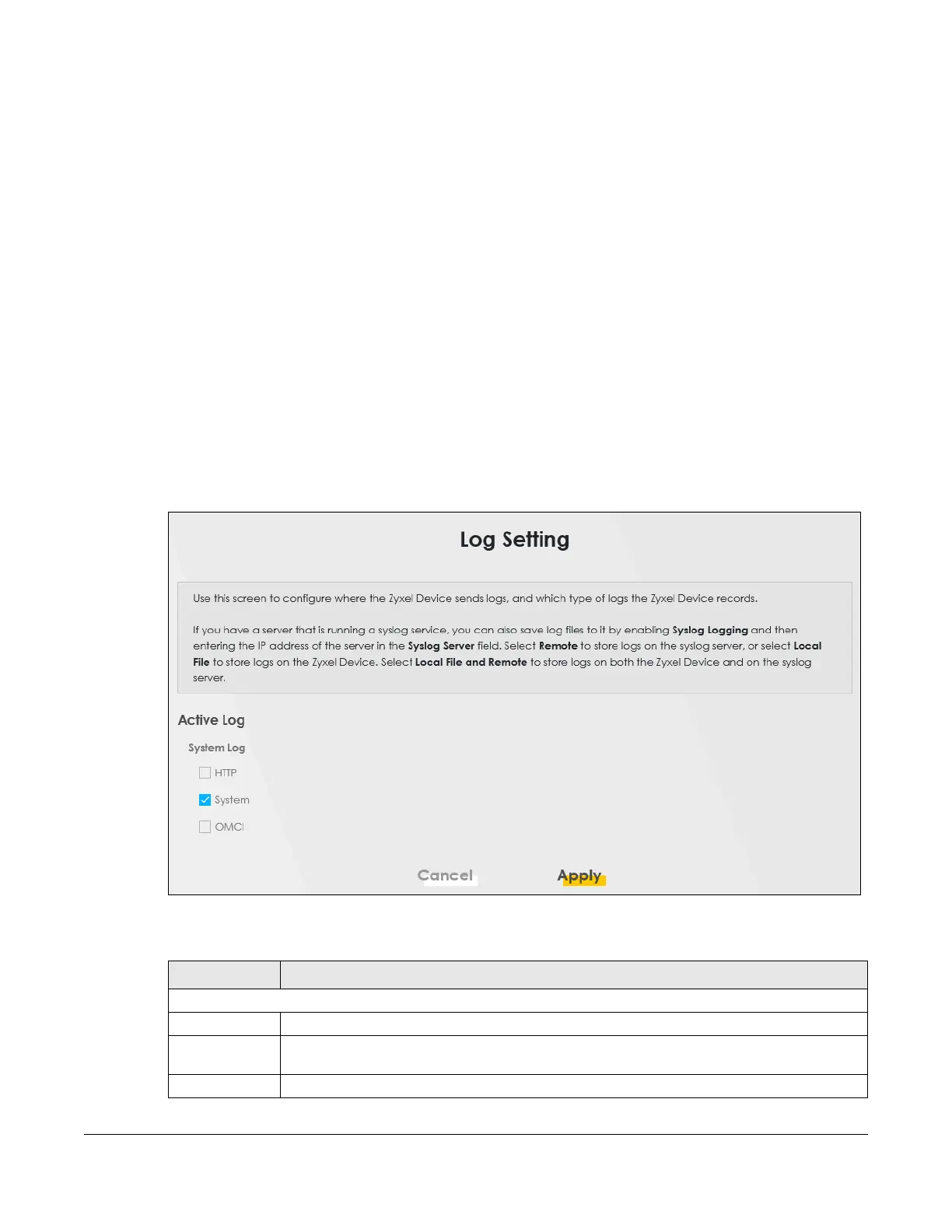PM7300-T0 User’s Guide
45
CHAPTER 13
Log Setting
13.1 Overview
You can configure where the PM7300-T0 sends logs and which logs and/or immediate alerts the
PM7300-T0 records in the Logs Setting screen.
13.2 The Log Settings Screen
To change your PM7300-T0’s log settings, click Maintenance > Log Setting. The screen appears as shown.
Figure 31 Maintenance > Log Setting
The following table describes the fields on this screen.
Table 24 Maintenance > Log Setting
LABEL DESCRIPTION
Active Log
System Log Select the categories of the system logs that you want to record.
HTTP Select HTTP to record information related to the Internet Information services to monitor or
troubleshoot problems.
System Select System to record information related to the system to monitor or troubleshoot problems.
