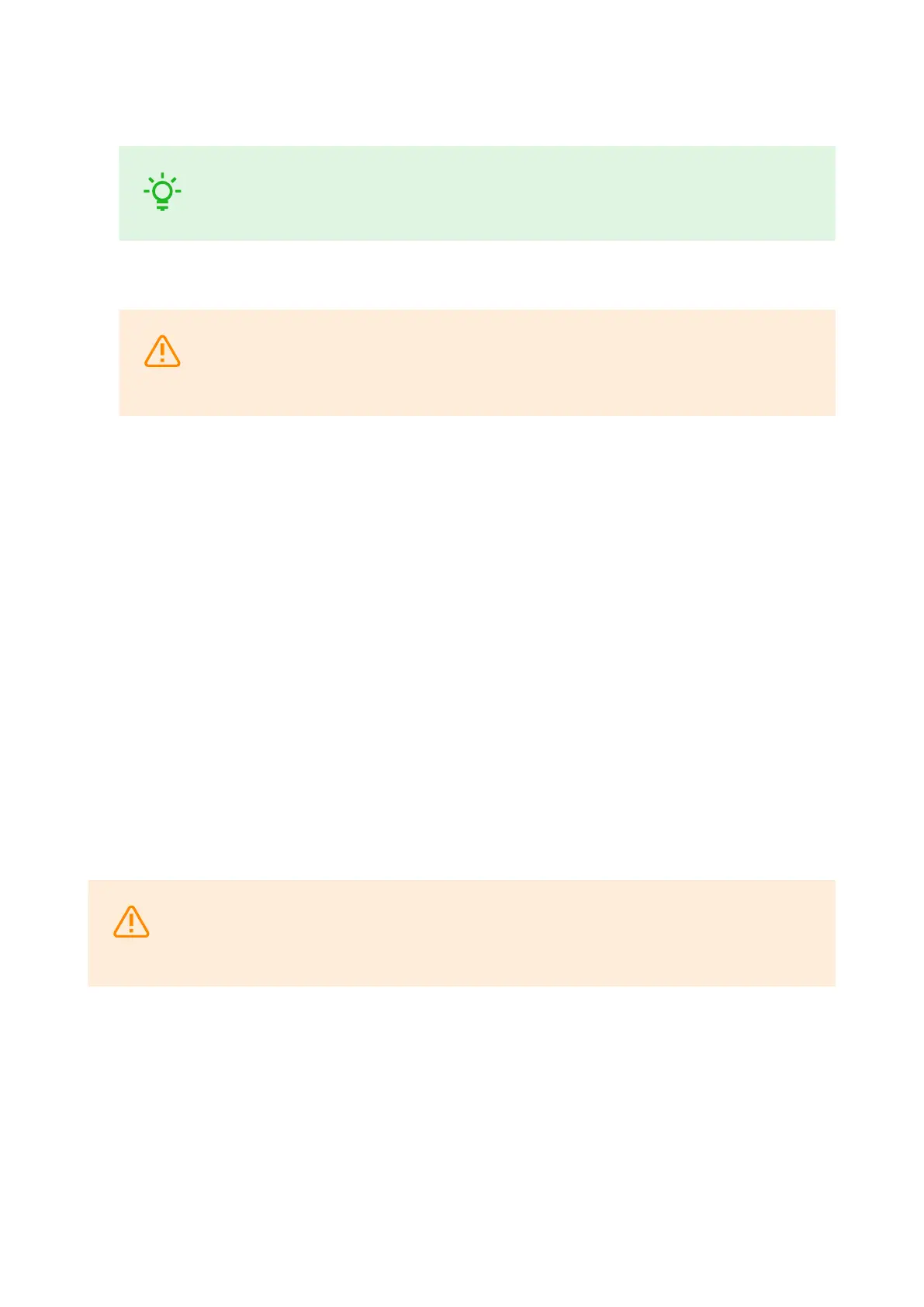1. Make a hole of the size of 1300 (h) x 400 (w) x 650 (d) mm for the mounting box installation. Remove
the box cover and the cable installation blank.
TIP
Download the drilling template from 2N.com.
2. Replace the cover on the box to be used as a walling spacer. If the box location is convenient, wall the
box in.
3. When the walling material has hardened, break off the side stops.
WARNING
Insulate the wire joints with a shrink tube and glue to keep the cover rating as much as
possible!
4. Remove the cover from the box.
5. Pull the metal holder downwards on the device back side to remove it.
6. Fit the holder to the box cover using the included screws.
7. Pull the cables leading from the device through the cover hole. Press the holder screwed to the cover to
the device and move it upwards carefully to make the holder stops drive under the screw heads on the
device back side.
8. If you connect the device to accessible cables, hang the device on the cover with the cover hooks into
the box bottom holes. Connect the wires.
9. Insert the wires in the box keeping in mind that the maximum cable length is 250 mm.
10. Insert the cover with the device in the box. Pull the device carefully upwards to release it from the holder.
Turn the device bottom part by approx. 30° to the left along the wall without moving it away from the
wall. Tighten the screw into the hole on the right-hand bottom part of the box to anchor the box cover.
11. Replace the device into the vertical position and put on the holder. When the device touches the holder
carrying elements, fix the device position by tightening the screw through the holder hole from the
bottom. Push the device upper part to fix the device in the final position.
Electric Installation
Power Supply
2N Access Unit M can be fed either directly from the LAN if equipped with PoE 802.3af supporting network
elements or from an external 12 V ±15 % / 1 A DC power supply.
WARNING
2N Access Unit M cannot be fed from an external power supply and PoE at the same time.
A combined supply might result in a device damage.
PoE Supply
2N Access Unit M is compatible with the PoE 802.3af technology (Class 0–12.95 W) and can be supplied
directly from the LAN via compatible network elements. If your LAN does not support this technology, insert a
PoE injector, Part No. 91378100, between 2N Access Unit M and the nearest network element. This power
supply provides 2N Access Unit M with 12 W for its own feeding .
External Power Supply
Use a SELV supply 12 V ±15 % dimensioned to the current consumption required for feeding the device to
make your device work reliably.
Installation
30