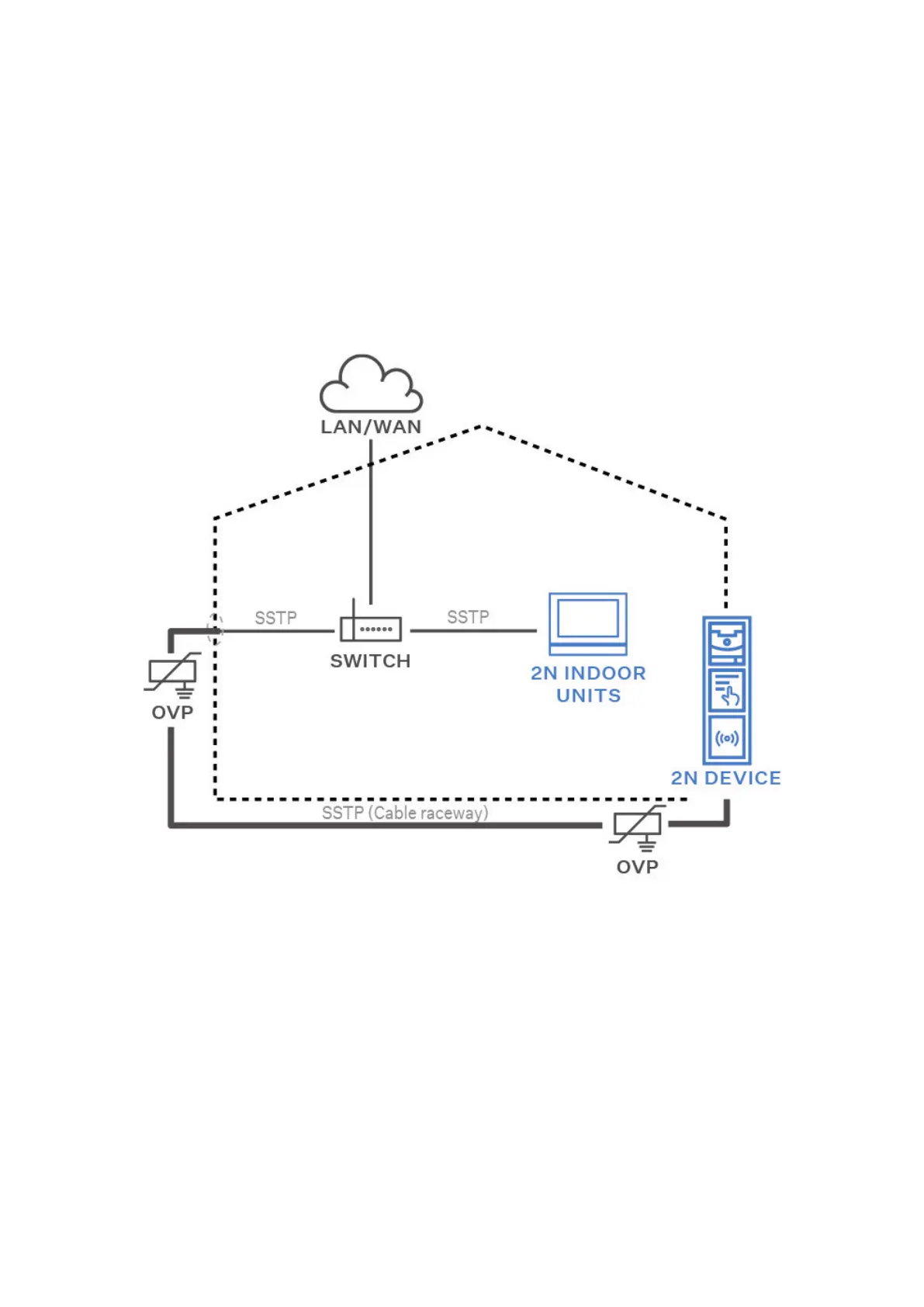• Make sure that the overvoltage protector is installed as close as possible to the device installed outside the
building.
• Make sure that the overvoltage protector is installed as close as possible to the device installed on an
external part of the building.
• Make sure that the overvoltage protector is installed as close as possible to the point where the cabling
leaves the building.
Examples of Overvoltage Protection Installation
Figure 3. Overvoltage protection installation diagram for a device installed on the
building facade and cables outside the building
Installation
35